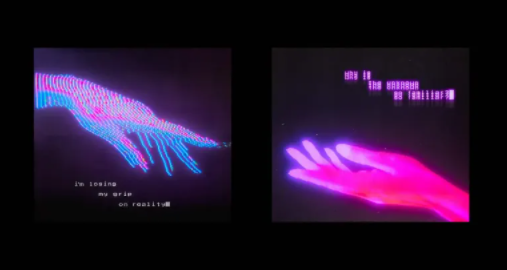90s AI yearbook has become a popular trend on TikTok right now.
The trend is based on generating yearbook images of yourself with the help of AI.
You have to perform a face swap with an existing photo.
After generating the images, you can add it into a video.
In this article, I will guide you on how to do the 90s AI yearbook trend on TikTok for free without Epik and using Artguru.
How to Do the 90s AI yearbook trend on TikTok
Here are the steps on how to do the 90s AI yearbook trend on TikTok:
- Go to x.com and search for “90s AI Yearbook”.
- Other users have posted yearbook photos, save them.
- Copy and paste this link: https://www.artguru.ai/swap-face/.
- Upload the yearbook photos that you’ve saved there.
- After doing so, upload a headshot of yourself and select “Generate”.
- Save the photo and do it again.
- You can use this template on Capcut in order to edit the video: https://www.capcut.com/t/ZmFVfykB5/.
- You need to use this sound and upload the video on TikTok.
What’s Next
How to Play the TikTok Marshmallow Game (One Marshmallow Check it Out)
How to Remove Grimace Shake on Capcut or TikTok
How to Play the Spotify Snake Game (Eat This Playlist)
Arsalan Rauf is an entrepreneur, freelancer, creative writer, and also a fountainhead of Green Hat Expert. Additionally, he is also an eminent researcher of Blogging, SEO, Internet Marketing, Social Media, premium accounts, codes, links, tips and tricks, etc.