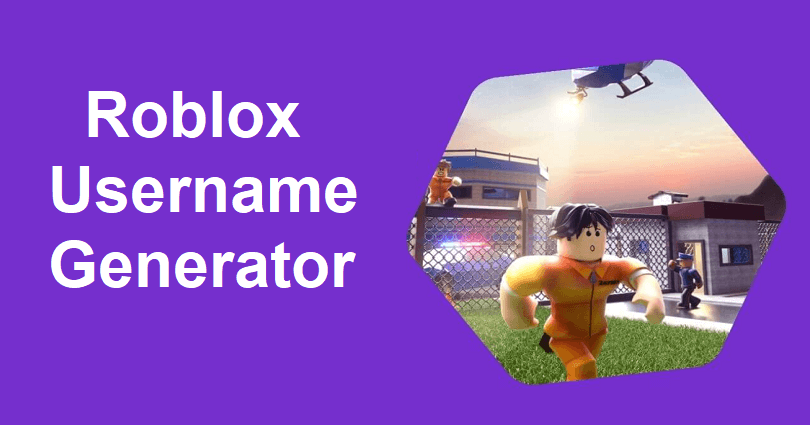
It can be a difficult task to choose a good Roblox username as it needs unique username.
Since usernames on Roblox are unique, it will be hard to find a unique one due to its large user base.
If your favorite or desired username is already taken, you need to add numbers or underscore to it.
The username might still be already in use if it contains very little words or there is a common word in it.
This post has a free random Roblox username generator that are not taken, 4-letter, 5-letter, and 6-letter.
Roblox username generator
How to use the Roblox username generator
To generate random Roblox usernames, you need to click on “Generate” button
Highlight the generated name or username in order to copy it and press “CTRL” + “C” to do it.
If you did not like the generate name, you can click the button again to get a new one.
Just keep in mind that generator has names in it which are based on real people as well as fiction.
What is the Roblox username generator?
The Roblox username generator by GreenHatExpert generates Roblox username ideas for your account.
You will get the generated usernames based on these topics such as 4-letter, 5-letter, 6-letter, aesthetic cool for boys and girls.
This tool uses a script in order to give you the best names.
We have added a large database to this script that will generate a lot of names by clicking a single button.
How to come up with a good Roblox username
To come up with a good Roblox username, you can get inspiration from your hobbies, interests or favorite games.
After that, you need to keep it short and easy so everyone can remember it and they will be able to add you easily.
Additionally, you can include numbers or symbols in order to make it more unique.
You can also include a mixture of words such as your favorite animal name as well as your favorite color.
What’s Next
Arsalan Rauf is an entrepreneur, freelancer, creative writer, and also a fountainhead of Green Hat Expert. Additionally, he is also an eminent researcher of Blogging, SEO, Internet Marketing, Social Media, premium accounts, codes, links, tips and tricks, etc.