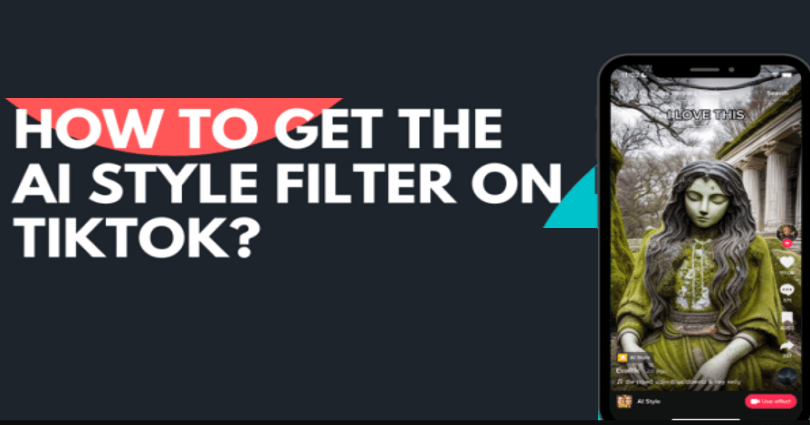
Do you want to get the AI Style filter on TikTok?
AI filters on TikTok have become very popular on the platform.
AI Manga is another filter that changes people into an anime version of themselves.
Alternatively, the AI Style filter is famous to transform you into a golden statue, mermaid and so on.
In this article, I will tell you how to use and get the AI Style filter on TikTok to transform your face, tattoo, or pet.
What is the AI Style filter on TikTok?
The AI Style filter contains artificial intelligence that changes a person or an object into fantasy art.
The filter is famous for transforming people into a mermaid or golden statue.
Other themes are cyberpunk, futurism, and surrealism.
Using the filter on a tattoo to change it has become a popular trend on TikTok.
How to get the AI Style filter on TikTok
To get the AI Style filter on TikTok, the first thing is to tap on the “+” icon, select “Effects”, search for the term “AI Style”, and select it.
On the other hand, you can watch the video to get the filter that uses it and selecting “AI Style”.
- Go to TikTok app and tap on the “+” icon.
- Select “Effects” and use the search icon.
- Search for the term “AI Style” and select “AI Style”.
- Upload a photo or tap on the screen to use the filter.
You will become an AI-generated version of yourself if you tap on the screen when the camera is facing you.
The filter is used to transform people into golden statues and mermaids.
What’s Next
How to Get the Bold Glamour Filter on TikTok
How to Get the Teenage Filter on TikTok
How to Get the AI Portrait Filter on TikTok
Arsalan Rauf is an entrepreneur, freelancer, creative writer, and also a fountainhead of Green Hat Expert. Additionally, he is also an eminent researcher of Blogging, SEO, Internet Marketing, Social Media, premium accounts, codes, links, tips and tricks, etc.