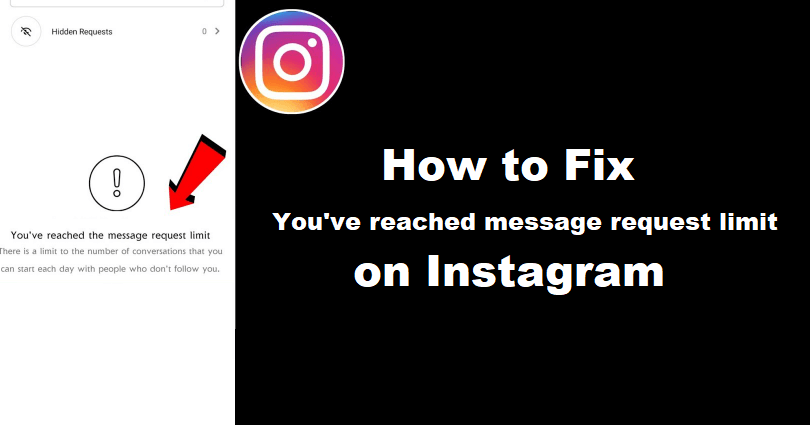
Are you facing a “You’ve reached the message request limit” on Instagram and do you want to fix it?
The next part of the error is, “There is a limit to the number of conversations that you can start each day with people who don’t follow you”.
You can send direction messages on Instagram to users who are not your followers.
You can use the three dots icon to send a direct message to private accounts.
However, if you send too many requests, it may block you from this function.
In this article, I will tell you how to fix the “You’ve reached the message request limit” error on Instagram.
Why is there a message request limit on Instagram?
There is a message request limit on Instagram to restrict direct messages that people want to avoid, like spam.
According to Instagram’s community guidelines, they give preference to a positive and diverse community.
Consequently, they have a guideline that says to remove unwanted messages.
This guideline will be available under “Respect other members of the Instagram community”.
If you have sent too many message requests in one day, you will be blocked from Instagram temporarily from doing it.
The action is taken against spam, bots, or automation on the platform.
How to fix “You’ve reached the message request limit” on Instagram
To fix “You’ve reached the message request limit” on Instagram, you can go to the desktop app or try sending requests on the website that is, Instagram.com.
You can also use a VPN or another way is to wait for 24 to 48 hours.
It is a temporary message that will be lifted after a day.
If everything is failed, you can use another Instagram account to send messages.
Method 1. Use instagram.com
- Use your web browser like Chrome.
- Visit this link: https://www.instagram.com/.
- Sign in to your Instagram account.
- After that, try to send a message request to anyone who is not your follower.
Method 2. Use the desktop app of Instagram
- Use the Microsoft Store to download the desktop app of IG.
- Open the IG desktop app.
- Sign in to your Instagram account.
- After that, try to send a message request to anyone who is not your follower.
Method 3. Connect to a VPN
- Download a free VPN from app store including “VPN – Super Unlimited Proxy”.
- Open it and connect to a country inside the VPN.
- Force close the Instagram app and relaunch it.
- After that, try sending a message request.
Method 4. Wait for 24-48 hours
- The best way to fix this error is the wait ranging from 24-48 hours.
- The “You’ve reached the message request limit” error is not permanent and it will be lifted eventually.
- In some cases, the error may be fixed within a few hours.
Editor’s note: It happened to me when I try to send message requests too many times, I got blocked and the error goes on its own after a few hours.
Method 5. Use another Instagram account
- Another reliable method to bypass the error is to try using another Instagram account in order to send message requests.
- Temporary blocks will not be imposed on your other Instagram accounts.
- If you don’t have another Instagram account, you can get a free Instagram account here.
What’s Next
How to Fix Instagram DMs Stuck on Loading Screen
How to Fix Instagram Direct Messages (DMs) Not Working
How to Make a Website Like Instagram
Arsalan Rauf is an entrepreneur, freelancer, creative writer, and also a fountainhead of Green Hat Expert. Additionally, he is also an eminent researcher of Blogging, SEO, Internet Marketing, Social Media, premium accounts, codes, links, tips and tricks, etc.