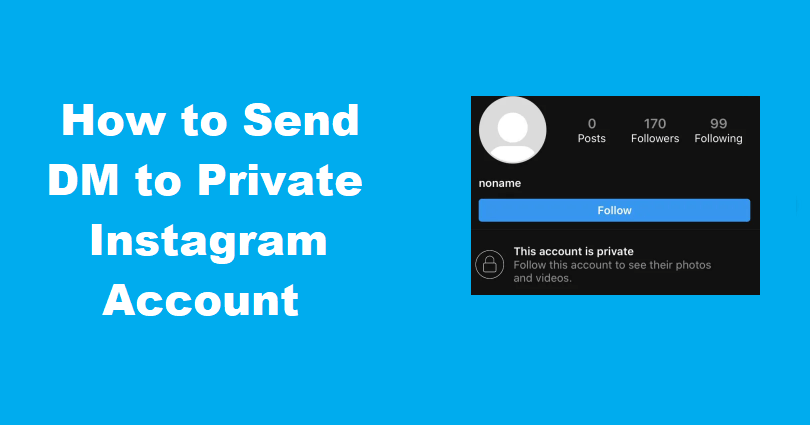
This simple article will guide you on how to send a direct message to a private account on Instagram.
You can send a direct message on IG to public accounts or anyone whom you follow on Instagram.
However, it is a complicated task to send a direct message to a private account. The reason behind it is that the ‘message’ button is hidden from plain sight.
Nevertheless, let’s find out in this article.
How to Send a Direct Message to a Private Account on Instagram
How to message a private account on Instagram: First, you need to search for a private account > In their profile, visit the triple dots available at the top-right corner of the screen > at the bottom of the menu, choose ‘send message’.
You need to visit the private profile and just tap on the ‘triple dots’ icon in order to send a direct message to them.
That is all, you have successfully learned how to send a direct message to a private account on Instagram.
If you want to learn it on a visual level, we have shared images in this guide too.
Here is a Step-by-step guide
You need to follow these steps (with images) on how you can send a direct message to a private account on Instagram.
After going through this article, you should be able to know how to send a DM to private account.
Step 1. Search for a private account that you want to message.
First of all, you need to find a private account that you want to message on Instagram.
Step 2. Now, tap on the triple-dots icon on the top right-hand corner.
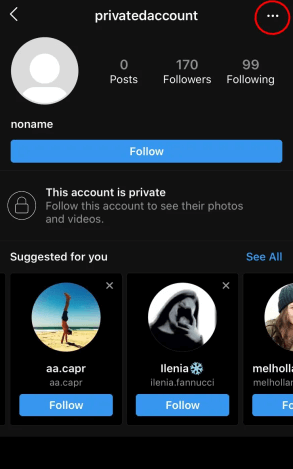
The next step is to tap on the triple-dots icon available in the top right-hand corner of your screen.
Step 3. Lastly, select ‘send message’.
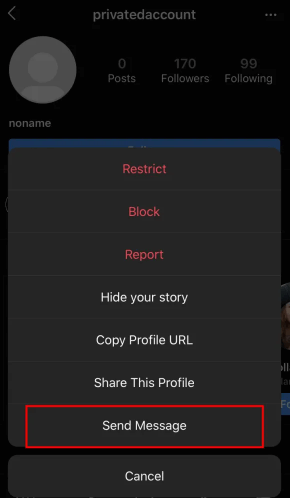
After tapping on the triple-dots icon, it will open a navigation drawer.
To send a message to a private IG account, you need to tap on, ‘Send Message’.
Direct message restrictions
You need to know some DM restrictions before you try to send them.
- Beware of Instagram restrictions!
- If you try to send too many messages at once, you will be actively blocked from Instagram.
- To save yourself from action blocked, you need to ensure that you send DMs in intervals (10-15min).
Can you message a private account on Instagram?
Yes, you can send messages to private accounts on Instagram. All you have to do is send a message request and wait for the user to accept it before you can start messaging each other.
You need to be aware of these tips to avoid being action blocked.
If you liked this guide, you can share it with your friends and also go through my other guides as well.
What’s Next
Arsalan Rauf is an entrepreneur, freelancer, creative writer, and also a fountainhead of Green Hat Expert. Additionally, he is also an eminent researcher of Blogging, SEO, Internet Marketing, Social Media, premium accounts, codes, links, tips and tricks, etc.