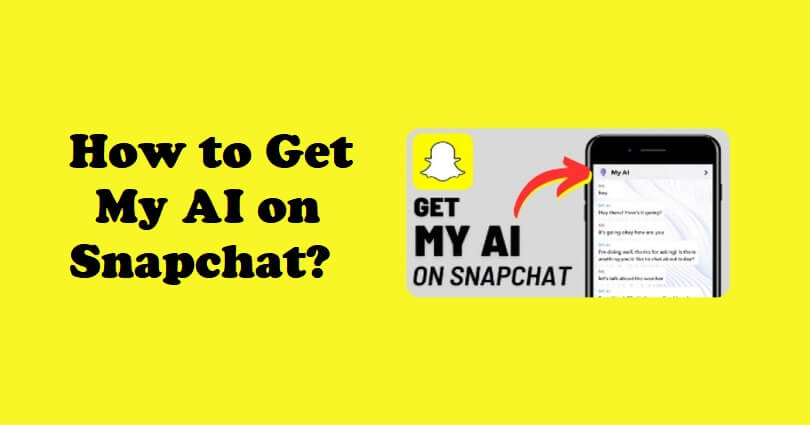
In February, Snapchat published a new post about their launch of My AI.
My AI is a chatbot that has the new version of OpenAI’s GPT.
In the beginning, the feature is launched for Snapchat Plus users, but it is designed for all users free of cost.
According to Snapchat, the AI can help you to plan a hiking trip, get gift ideas and suggestions, recipes recommendations and so on.
Rename the AI to customize it or update the wallpaper for your chat.
In this article, I will tell you how to get My AI on Snapchat, the chatbot that’s powered by ChatGPT, and how to use it.
What is My AI on Snapchat?
My AI on Snapchat is a chatbot that is developed by OpenAI’s tech.
The service is launched for free as well as Snapchat Plus subscribers.
My AI can give a piece of advice, answer queries, plan trips or give recommendations.
Give it a nickname in order to customize it and add what you like or dislike.
As My AI is a new feature, it may generate incorrect, biased, misleading or harmful content.
Therefore, the best thing is to find out the answers by yourself that you are getting from the bot.
To share your feedback, you can press and hold the response using the bot.
How to get My AI on Snapchat
To get My AI on Snapchat, the first step is to update the app, open it, swipe right from the Camera screen, select the “My AI” chatbot, and start using it.
If the chatbot is not visible in your chats, you have to add it as a friend by following these steps: go to the “Say hi to My AI!” Snapchat episode> tap on “View”> tapping on “Add Friend”.
If you are still not able to see My AI, it indicates that the feature is not available to you yet.
According to Team Snapchat, the feature is rolling out slowly and the process can take a while.
#1 Method: Access My AI from your chats
- Go to the Google play store or app store to update Snapchat app.
- Go to Snapchat and swipe right from the Camera screen.
- Choose the “My AI” chatbot and start using it.
Note: If the chatbot is not available, it shows that the chatbot has not been available to you yet.
#2 Method: Add My AI as a friend
- Go to the Google play store or app store to update Snapchat app.
- Go to Snapchat and swipe right from the Camera screen.
- Use the search icon to search for “My AI”.
- After that, choose the “Say hi to My AI!” episode and tap on “View”.
- To add My AI as a friend, you need to tap on the “Add Friend” button.
- Visit your chats again and chat with My AI.
Note: If you face a “Something went wrong” error while adding My AI as a friend, it indicates that the feature is not available for you yet.
What’s Next
List of Snapchat Plus Features
Why is Snapchat Plus Not Showing?
Arsalan Rauf is an entrepreneur, freelancer, creative writer, and also a fountainhead of Green Hat Expert. Additionally, he is also an eminent researcher of Blogging, SEO, Internet Marketing, Social Media, premium accounts, codes, links, tips and tricks, etc.