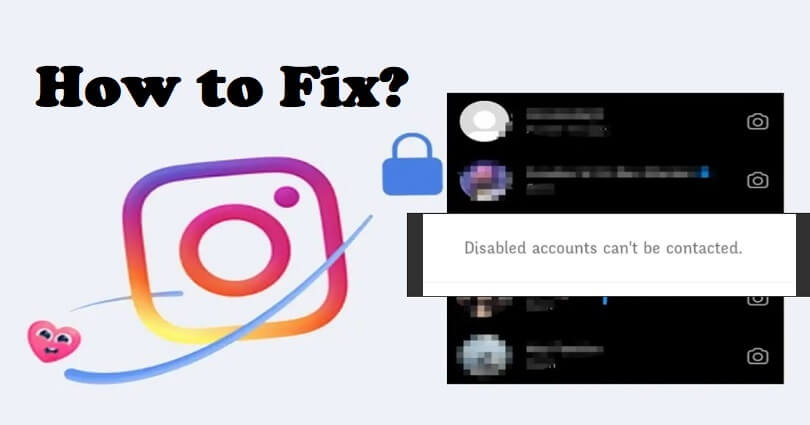
Are you facing a “Disabled accounts can’t be contacted” error on Instagram?
You will get the error when you try sending someone a direct message.
You won’t be able to type in order to send a DM because the text field is blocked or disabled.
You can temporarily disable your Instagram account.
However, you might face some errors after reactivating it.
One of the problems is that your friends might not be able to send you a direct message.
In this article, I will tell you how to fix “Disabled accounts can’t be contacted” on Instagram direct messages (DM).
Why does Instagram say that disabled accounts can’t be contacted?
Instagram says that disabled accounts can’t be contacted when the account is temporarily deactivated.
As Instagram allows you to disable or deactivate your account temporarily.
This process can be done from all platforms including ap, web browser and computer.
When you disable it, Instagram system will hide your profile, posts, likes, and comments.
You can restore them by reactivating your account and it can be done by signing in.
However, reactivation can result in different problems including the inability to receive direct messages.
How to fix “Disabled accounts can’t be contacted” on Instagram
To fix “Disabled accounts can’t be contacted” on Instagram, the first step you need to perform is to reactivate your account first (by logging back in).
After activation, you can try restricting or unrestricting the account.
In addition, you can also follow and unfollow or unblock and block the account.
If everything fails, the best bet is to wait for 2 days or more to use the DM feature again.
The reason behind it is that you might be restricted from receiving DMs for a while after reactivation.
Solution 1: Restrict and unrestrict
- Go to the conversation between you and the user.
- On the top bar, tap on the person’s username.
- Select “Options” and select “Restrict”.
- From the list of your DM, you need to find the username of that person and select them.
- Select “Unrestrict” and resend the message
Solution 2: Unfollow and follow
- Go to the person’s profile.
- Tap on the “Following” button.
- Select “Unfollow” next to “Follow”.
- Now, send them a message again.
Solution 3: Block and unblock
- Go to the conversation between you and the person.
- From the top bar, tap on the username of that person.
- Select “Options” and select “Block”.
- From the same screen, select “Unblock”.
- Try to send them a DM.
Solution 4: Wait for 24 to 48 hours
- If an account is temporarily disabled, the account should be reactivated to receive messages from you.
- To reactivate an Instagram account, it is necessary to log in to that account and follow the instructions there.
- The system might stop you from sending messages to an account that is recently unblocked.
- If an account was recently reactivated, you should wait for 2 days to send the message again.
What’s Next
How to Fix Instagram Reels Not Showing
How to Download an Instagram Voice Message
How to Fix GIF Comment Option Not Showing on Instagram
Arsalan Rauf is an entrepreneur, freelancer, creative writer, and also a fountainhead of Green Hat Expert. Additionally, he is also an eminent researcher of Blogging, SEO, Internet Marketing, Social Media, premium accounts, codes, links, tips and tricks, etc.