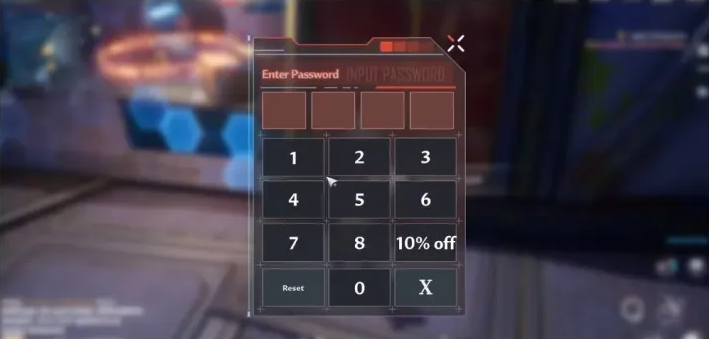
Tower of Fantasy contains a lot of missions/quests that you need to complete for rewards.
The game also contains side quests, stories, cutscenes, bosses, and so on.
You can get the rewards in the game are in-game currencies.
You have to perform an activity that is, to find the Crescent Shores electronic lock password.
The lock’s location is at the Lumina.
However, some quests are very difficult to complete because their hints are not visible.
In this post, I will guide you on what is the Crescent Shores electronic lock password in Warren Snowfield in Tower of Fantasy.
Crescent Shores electronic lock password in Tower of Fantasy
The Crescent Shores electronic lock password is “1024”.
After entering the password, the keypad will show “Correct Password” and the force field will open.
Enter the room and you’ll come across a “Type II supply pod”.
To get its loot, you need to activate the Type II supply pod.
The supply pod has 1x gold nucleus, crown exploration points, gold, and 50x dark crystals.
You can activate the supply pod at Crescent Shores as it is one out of many.
It is found north of the Lumina, near 788.0, 670.4.
What’s Next
Felton Password in Tower of Fantasy
Deconstruction Device PDW1 Password in Tower of Fantasy
HT201 Shelter Electronic Lock Password in Tower of Fantasy
Arsalan Rauf is an entrepreneur, freelancer, creative writer, and also a fountainhead of Green Hat Expert. Additionally, he is also an eminent researcher of Blogging, SEO, Internet Marketing, Social Media, premium accounts, codes, links, tips and tricks, etc.