
Are you facing any issue on Snapchat and do you want to resolve it?
Usually, the person tries to find the solution to resolve it but if the problem is too complex, the best way to solve it to contact Snapchat support for help.
For instance, if you think your Snapchat account is hacked and you want to restore it so you need to contact Snapchat support to restore it.
But before you contact Snapchat, you need to try to solve the problem by yourself first.
Sometimes, you get a solution to your issue when you Google it.
It will save you from the trouble of waiting for the response of Snapchat.
In this post, I am going to teach you how to contact Snapchat support and there are three ways to do it. further, you get answers to questions like does Snapchat have a live chat and how long does it take for Snapchat support to respond etc.
How to contact Snapchat
You can go to the Snapchat support website to contact them or report a problem on the application and you can also contact them on the twitter account of “Snapchat Support”.
The website of Snapchat support has answers to common questions.
To find the answer to your question, you need to use the search bar.
There are a number of topics that can assist you such as “Privacy”, “Snapstreaks”, and “Stories”.
However, if you do not find the answer to your query, you can always contact Snapchat on the website directly using the “Contact us” tab.
Further, you can also report a problem on the app as well.
If you are log in to your account, you can report an issue using the application.
The last way is to tweet your queries to “Snapchat Support” on Twitter.
The Snapchat support frequently replies on Twitter to its users, so tweeting is a good method to attract them.
There are three ways to contact Snapchat support:
Method 1: Go to the Snapchat Support website
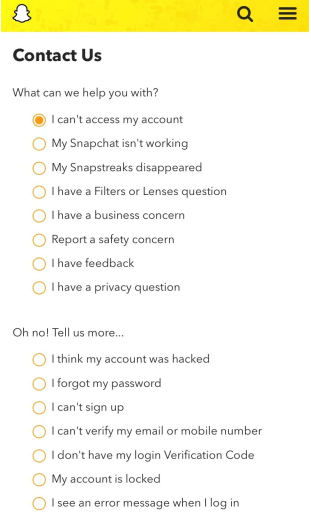
The first method to contact Snapchat is to go to the support website of Snapchat.
First of all, Google the term “Snapchat support” and click the first search result.
In addition, you can directly visit the URL: https://support.snapchat.com/.
Once you open it, it will display the popular support topics.
Furthermore, you can use the search bar to get answers to your queries.
Click on “Contact Us” available on the page.
On the other hand, you can also contact them using this URL: https://support.snapchat.com/i-need-help.
After clicking on “Contact Us”, you will reach that page.
Now, choose the topic that is relevant to your problem and follow the instructions carefully.
Certain topics enable the users to send a message to Snapchat.
If you are able to send the message, you need to ensure that you include your email, username, mobile number and description (when needed).
Method 2: Report a problem on the app
This is the second way to contact Snapchat by reporting a problem on the application.
First of all, you need to open Snapchat and log in (usually it is already log in).
If you do not have access to your account, you cannot follow this method to get into contact with support.
So you need to consider using the previous or last method in the guide.
After opening Snapchat, tap on your Bitmoji available on the top bar.
After tapping on it, you will be able to see your Snapchat profile.
You will see your name, username and snap score when you open your profile.
A gear icon can also be seen on the top right of the profile.
To visit the Settings, tap on the gear icon.
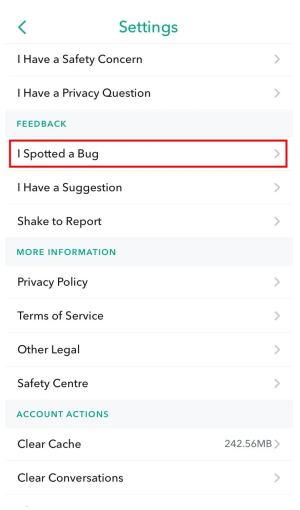
After tapping on the gear icon, you will reach the settings portion.
On the settings tab, there are several headers there such as “My Account”, “Additional Services”, “Who Can…”, and so on.
You need to scroll down the page unless you reach “Feedback” header.
After finding the “Feedback” header, tap on “I spotted a Bug”.
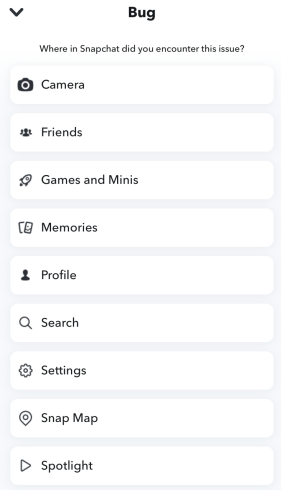
After tapping on this option, you will be able to see the options on “Bug” page.
It has several topics that you can select from.
Now, choose the topic related to your issue.
For instance, if you have any problem with camera on Snapchat, tap on “Camera” option.
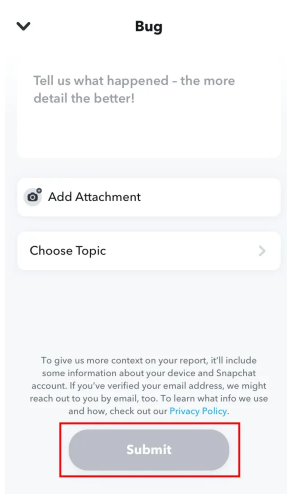
After doing the selection of the related topic to your problem that you are facing, report it to Snapchat.
Describe the issue on the report page for better understanding.
The description should be in detail to make it easy for them to understand.
The next step is to add a screenshot of the problem that you are experiencing.
Tap on “Add attachment” to add the screenshot.
After doing so, choose another relevant topic of your problem.
In order to choose the topic, tap on “Choose Topic” and choose the relevant topic.
In the end, tap on “Submit” to forward the report to Snapchat support.
Method 3: Ping Snapchat Support on Twitter

This is the final method to contact Snapchat that is, Tweet them on Twitter.
They have Twitter account on Twitter named Snapchat Support.
Further, they are very responsive to the users on Twitter, so if you are having trouble or queries regarding Snapchat, you can compose a tweet and tag them.
Here’s an example of a written tweet, “Hi, my Snapchat account is not opening or locked. Please unlock it for me @SnapchatSupport”.
The support usually replies to you within an hour or two depends on the “Tweets & replies” activity.
On the other hand, you can also send them a direct message on Twitter by clicking on the mail icon.
Not only in Tweets but Snapchat also responds to the direct messages too.
Does Snapchat have live chat?
No, currently Snapchat does not offer a live chat service.
They do not have this feature and they are also not going to be implemented it any soon on their support site.
The closest way to approach them is to send a direct message on Twitter to Snapchat support.
Furthermore, you can also post a tweet on their Twitter and tag them @SnapchatSupport for help.
How long does it take for Snapchat support to respond?
The support of Snapchat takes one to three business days to reply keeping in view the load of reports they are getting.
However, if you contact them using Twitter, you may get a reply within an hour or two.
The response is based on their “Tweets & replies” activity.
Therefore, if you want to get an immediate response from them, use the Twitter method.
Final Words
If you are having trouble using Snapchat, it will cause irritation when you cannot use the app in a proper manner.
Contacting Snapchat is easy as compared with other social media platforms.
The reason behind it Snapchat is very responsive to the users on Twitter.
They reply to the Tweets @SnapchatSupport on a daily basis even in hours.
Therefore, I recommend the method of pinging them on Twitter is the best way to get a quick response.
What’s Next
Arsalan Rauf is an entrepreneur, freelancer, creative writer, and also a fountainhead of Green Hat Expert. Additionally, he is also an eminent researcher of Blogging, SEO, Internet Marketing, Social Media, premium accounts, codes, links, tips and tricks, etc.