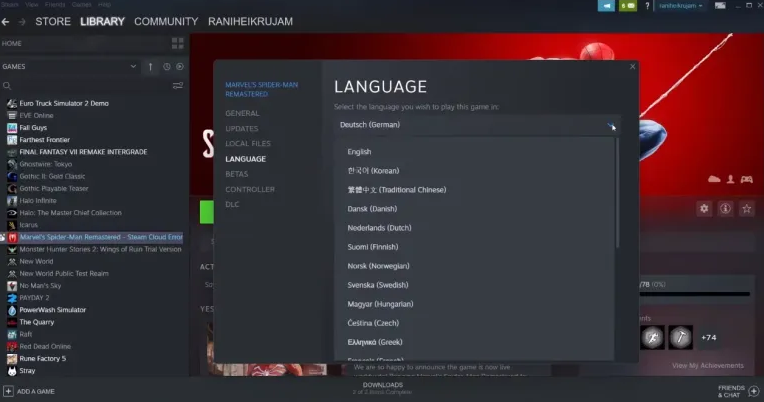
Do you want to change the language in Marvel’s Spider-Man Remastered?
The language which is being used in the game is English by default.
However, you can switch to another language in your Steam Library.
The supported audio languages of Spider Man Remastered are: Arabic, English, French, German, Italian, Japanese, Polish, Portuguese, Portuguese – Brazil, Russian, Spanish – Spain, and Spanish – Latin America.
The supported text languages for Spider Man Remastered are Chinese – Traditional, Czech, Danish, Dutch, Finnish, French, German, English, Greek, Hungarian, Italian, Japanese, Korean, Norwegian, Portuguese, Portuguese – Brazil, Russian, Spanish – Spain, Spanish – Latin America, and Swedish.
In this post, I will tell you how to change the language in Spider-Man Remastered on Steam or Epic Games.
How to change the language in Spider-Man Remastered
- Firstly, open your Steam Library.
- Right-click “Marvel’s Spider-Man Remastered”.
- Select “Properties…”.
- Select “Language” on the left sidebar.
- Click on the language dropdown box.
- Lastly, select the language that you want to switch to.
After selecting the language that you want to change to, the ideal way is to wait for it to download.
After it is downloaded, launch Spider-Man Remastered.
Now, it will change the language of the game to the one that you’ve selected.
If the above way doesn’t work (or you’ve purchased the game on Epic Games), to change the language of the game, you need to use Regedit.
To begin with, search for “Regedit” from Windows search and go to HKEY_Current_User\Software\Insomniac Games\Marvel’s Spider-man Remastered Open DWORD: TextLanguage.
1b = Greek (this might be your default language), 01 = English, and 03 = German.
Before you go for the troubleshooting, it is better you back up your saved data.
If you’re not satisfied with the game or if the language still contains issues, you can get a refund on Steam by requesting it.
What’s Next
How to Fix “This game requires Windows 10” in Spider-Man Remastered
How to Fix Spider-Man Remastered Crashing
Cool, Aesthetic, and Good Discord Server Names
Arsalan Rauf is an entrepreneur, freelancer, creative writer, and also a fountainhead of Green Hat Expert. Additionally, he is also an eminent researcher of Blogging, SEO, Internet Marketing, Social Media, premium accounts, codes, links, tips and tricks, etc.