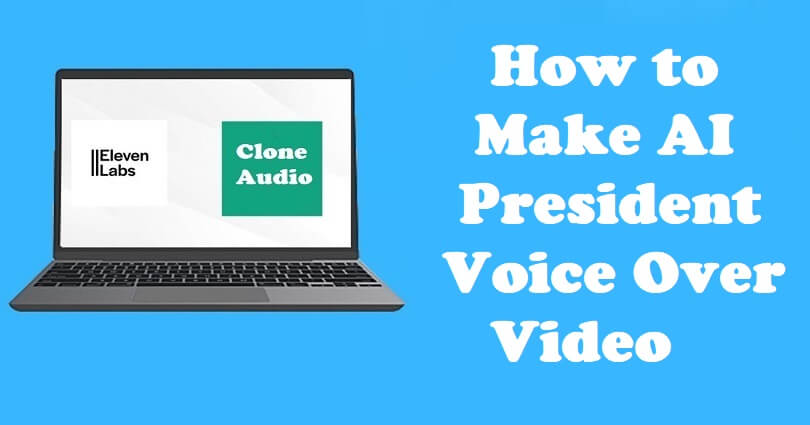
AI voices are controlling the web now and they are able to clone the voice of anyone.
You can input text to generate a realistic voice over of a person by simply using a tool, and it can generate the voice of famous people including Joe Biden, Obama, Donald Trump and so on.
A trend on TikTok is seen in which people are using AI voice memes of celebrities.
There is one prominent meme there in which Trump and Biden playing video games like Minecraft.
If you are wondering about the tool that is used to make voice-overs, you need to read this article.
In this article, I will tell you how to make AI president gaming voice-over videos like the memes you see on TikTok.
How to make AI president voice over videos
To make AI president voice over videos, the first thing you need to do is to create an account and get a paid plan (for example, Starter subscription).
After that, go to YouTube search engine and find at least 3 clips of the famous person that you want to voice clone (for instance, Donald Trump) and convert them to MP3 files.
In the end, upload the audio files to Eleven Labs, next, generate and download the voices and edit a video with the help of a video editor.
#1: Create an account on Eleven Labs
- Visit their website: https://www.elevenlabs.io.
- Hit the “Sign up” button.
- Sign up with either of these options Facebook, Google, or email.
- After that, verify your email address and sign in.
- Visit your subscriptions and subscribe to a paid plan (for instance, choose Starter that costs $5 per month).
Note: ElevenLabs can be used for free, but it will not allow you to clone voices.
#2: Start cloning a president’s voice
- Go to YouTube.com and find the videos of the person that you want to clone such as Donald Trump.
- Copy the link of the video and paste it into any YouTube to MP3 converter.
- Visit https://www.elevenlabs.io/voice-lab.
- Follow these steps: Add Voice > Instant Voice Cloning > Name it > Upload the audio clips > Add Voice.
- To use the cloned voice, select “Use”.
- Put the text and select “Generate”.
- To download the cloned voice, click on the save icon.
#3: Start editing your video
- Use any of your favorite editing tools to start editing your video.
- Drag and drop the videos to edit them.
- After that, drag and drop the cloned audio files.
- Use the editor to edit the audio and video clips.
- Export the video and upload it to any social media app like TikTok, Instagram, or Facebook!
What’s Next
How to Make an AI Voice Over Video
How to Fix ChatGPT Error Code 1020 Access Denied
Arsalan Rauf is an entrepreneur, freelancer, creative writer, and also a fountainhead of Green Hat Expert. Additionally, he is also an eminent researcher of Blogging, SEO, Internet Marketing, Social Media, premium accounts, codes, links, tips and tricks, etc.