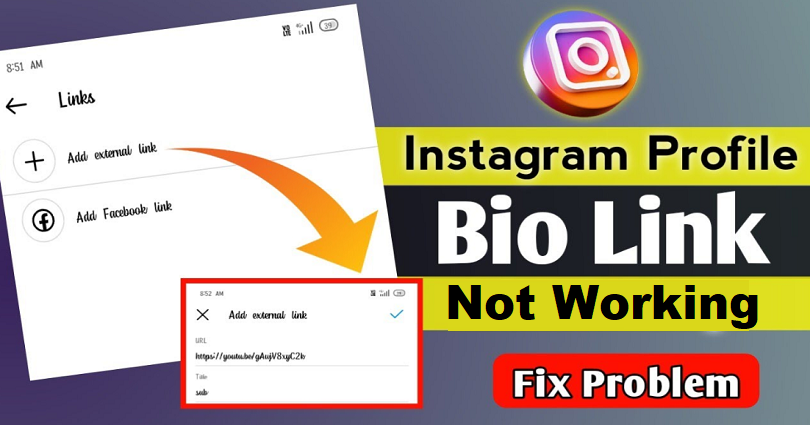
Are you not able to add an external link on Instagram and looking for ways to fix it?
Are you facing a “We’re sorry, but something went wrong” error when tapping “Done”?
If yes, you won’t be able to add a link to your bio.
The Instagram app is replete with many bugs and glitches.
Some of them occur when IG launches a new update.
In this case, you can do nothing about it to fix the issue except wait.
In this post, I will tell you why you can’t add an external link and how to fix the “Add external link” not working on Instagram.
Why can’t I add an external link on Instagram?
You can’t add an external link on Instagram due to an ongoing bug/glitch in the IG app.
In October, a lot of users are not able to use the “Add external link” feature.
Apparently, the issue is present on a global level, and it’s from Instagram’s end.
A lot of users are complaining that they are not able to add an external link to their Instagram bio.
Here are some examples:
“Instagram automatically removed my website link from my bio, I can’t add any links, when I’m adding it says that something went wrong”.
“Instagram removed the link in my bio and doesn’t let me add it back. It says “Something went wrong, try again”. My second page has the same issues. Fix it, please! Oh, and my app is up to date”.
“For some reason, my IG bio link defaulted back to a podcast episode I promoted weeks ago. I can’t change it on mobile and desktop since that functionality has been removed. Great job @instagram”.
How to fix “Add external link” not working on Instagram
To fix the “Add external link” not working on Instagram, download an older version of IG app (only recommended for Android users).
Otherwise, you have to wait until Instagram resolves the issue on their end because it’s not working as it is supposed to.
Go to twitter.com to find out if others are getting the same problem by searching for the problem.
If the users are facing it, it means that Instagram is down or some functions on the app are failed to run.
In this case, you will have to wait for Instagram to release a follow-up update to resolve the issues.
Main points
- In October, the “Add external link” feature is not working for a number of IG users.
- A lot of users complained that their links were deleted from their bio and they are unable to add them back.
- A quick solution for this is to download an older version of Instagram from UptoDown or copy this link and paste it into your browser: https://instagram.en.uptodown.com/android/versions (for Android users only).
- If you have an iOS device, there is nothing you can do except wait until Instagram fixes the link feature on their end.
- In addition, try uninstalling and reinstalling the app to see if it solves the problem (the process removes Instagram’s cache and you’ll have to log in again).
Instagram does not have proper support along with constant bugs on the app.
That is the reason they are not good enough to pay attention to the user’s concerns.
One of the problems is the inability to add an external link to your bio.
For now, you have to wait until the feature is fixed by Instagram because the problem is from their end.
In the meantime, the “Link” sticker can also be used in your stories.
What’s Next
How to Fix Instagram Bonuses Not Showing
How to Fix Reels Video Save Option Not Showing on Instagram
Arsalan Rauf is an entrepreneur, freelancer, creative writer, and also a fountainhead of Green Hat Expert. Additionally, he is also an eminent researcher of Blogging, SEO, Internet Marketing, Social Media, premium accounts, codes, links, tips and tricks, etc.