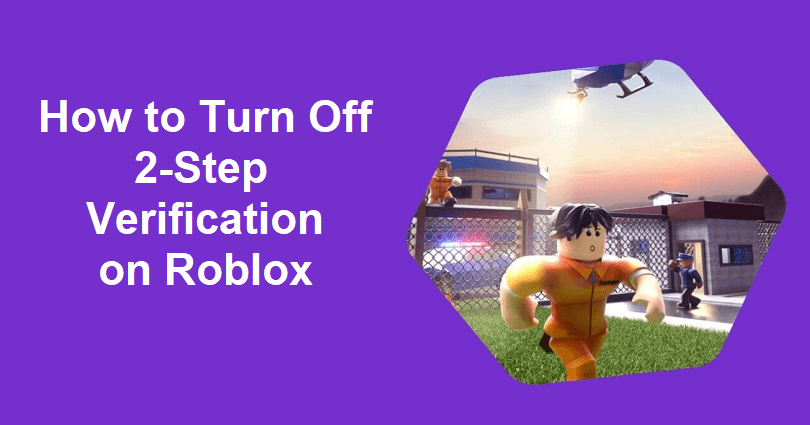
Do you want to turn off 2-step verification on Roblox?
Are you not able to access your email address or phone number?
Roblox has an expensive virtual universe that allows you to create, share and explore with friends.
In order to enjoy experiences made by the global community, you need to connect millions of users.
Compete with others, discover adventures, socialize with others through user-generated content.
Customize avatars to boost your creativity with different clothing and accessories.
In this article, I will guide you on how to turn off 2-step verification on Roblox (2FA) without logging in, phone, or email.
How to turn off 2-Step verification on Roblox
To turn off 2-step verification on Roblox, the first thing you need to do is to log in to your Roblox account and access your security settings.
After reaching there, turn off “Email (Secure)” and enter the verification code that you have received in your email.
Here are the steps on how to turn off 2-Step verification on Roblox:
- Visit roblox.com and log in to your Roblox account.
- Click on the settings icon available next to “Settings”.
- Select “Security” and turn off “Email (Secure)”.
- Then, choose “Yes” and check your email for the verification code.
- Enter the verification code that you have received and select “Verify”.
After the code verification, your 2-factor verification will be turned off.
Now, you do not have to face the message that says enter a 2FA code.
How to turn off 2-Step verification on Roblox without logging in or email
Here are the steps on how to turn off 2-Step verification on Roblox without logging in/email:
- Visit this link: https://www.roblox.com/support.
- Provide your username, name, and email address.
- Then choose the device that you can’t log in to Roblox on.
- Choose the option “Account Hackled or Can’t Log in” as the help category.
- In other help category, select “2-step verification”.
- Explain them that you are not able to log in to Roblox because you lost your email address and cannot get a verification code.
- Submit the form and wait to get help/response from Roblox.
What’s Next
How to Fix White Screen in Roblox
How to Fix Error Code 272 in Roblox
Arsalan Rauf is an entrepreneur, freelancer, creative writer, and also a fountainhead of Green Hat Expert. Additionally, he is also an eminent researcher of Blogging, SEO, Internet Marketing, Social Media, premium accounts, codes, links, tips and tricks, etc.