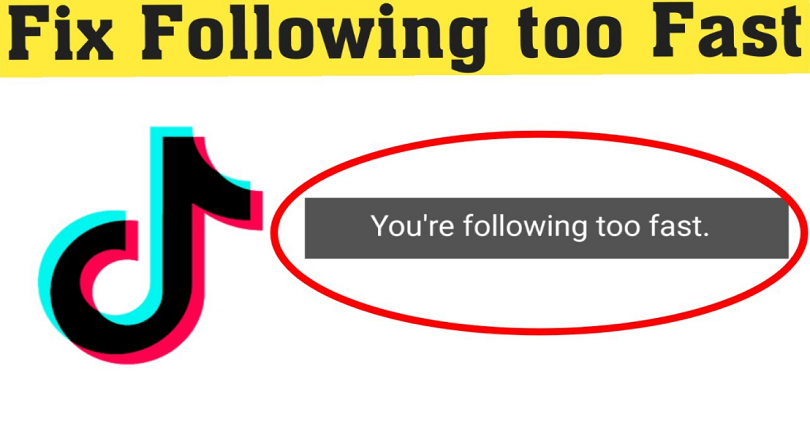
Have you encountered the “You’re following too fast” error on Tiktok when you try to follow new users?
There are many users who see this error and it can be frustrating for them.
You may want to follow the users you like but the TikTok app is preventing you from doing it.
In this post, I am going to guide you on how to fix the TikTok following too fast error and also tell you how to prevent it from happening again.
What is the “You’re following too fast” error on TikTok?
The question is what is this error on tiktok that you are following too fast?
This error “You’re following too fast” indicates that you have exceeded the limit of TikTok.
In short, you are unable to follow new people temporarily.
How do I fix the “You’re following too fast” error on TikTok?
Now we see how to fix this error on TikTok?
To resolve the issue “You’re following too fast” error on TikTok, you need to have patience. The error will be displayed for a few minutes or more depending on the number of times you faced the error.
If you are unable to follow anyone on TikTok, it is because you have exceeded the following limit.
There is nothing you can do about the error except waiting for the error to go away on its own.
How long does the “You’re following too fast” block last?
It depends on the situation.
It depends on the number of times you have exceeded the limit of following, “You’re following too fast” block can last for a few minutes, several minutes or more than that.
For example, if you begin to follow new users soon after the block is lifted, then the system will block you from following once again.
Further, the duration of the block will be longer than the previous span.
When the error message is disappeared, it means that you are not blocked from following but it does not mean that you repeat the mistake again.
It is because it will result in an increase in the duration of the block the next time the message appears.
Is there a follow limit on TikTok?
People frequently ask this question but the answer is no, there is no specific limit on TikTok in terms of limits.
However, it is suggested that you should not follow more than 30 users per hour.
The only method you can use to find the following limit on TikTok for your account is to experiment it on your own.
Here is a step by step guide on how can you experiment it for yourself:
- Firstly, start following as many users as possible until you receive the “You’re following too fast” error/message.
- After each minute, you can try to follow more users until the block is lifted.
- Repeat the process and keep count of the duration of the block every time you get blocked.
If you have leisure time, you can try the previous steps to find out the exact limit of your TikTok account.
Why did I get the error?
The problem occurs when you try to exceed the following limitations on the app.
Every social media platform tries to avoid spamming, bots and automation and the TikTok app is no exception.
So, if you are following users on TikTok too fast, the system will consider you a bot and it will result in a temporary block from following.
The main cause of getting this error is because you are doing the follow and unfollow frequently.
This includes the strategy of getting followers and you use this strategy to build a list of following on the app and also hope they will follow you back.
If you want to do that, you should avoid abusing it and do not exceed the limit of following.
Otherwise, you will be in hot water and it will prevent you from following more users.
How do I prevent the following too fast error on TikTok?
There are a number of steps you can take to avoid the error from ever happening again.
Follow the tricks below and you will never get blocked from following others on the app again.
Trick 1: Follow others in intervals.
When you follow any user, you need to ensure that you do it in gaps.
An example of a gap is following one person every 3 minutes.
This gap between the following will keep you safe from the error and you will not be blocked due to the system abusing.
Trick 2: Do not follow more than 25 users in an hour
This is another way to avoid the restriction from following, you should not follow more than 25 users per hour.
However, the limit of following on TikTok is 30 users per hour.
But I recommend 25 users.
It is the general information for you to follow.
Trick 3: Don’t use automation
It is another way of getting blocked from following that is, using automation.
It is because the algorithm of TikTok can detect that you’re using automation and will block you immediately.
When you go through TikTok’s Community Guidelines, you will come to know that Automation is also against their guidelines and it might result in the suspension of your account.
Why does TikTok say you’re tapping too fast?
There is another error that you might encounter while using TikTok that is, “You’re tapping too fast” error.
If you are getting this error, it means that you are liking various videos rapidly and without even watching them.
This error is also faced by most users and they do it while swiping the videos of their followers.
That is the reason TikTok considers you a bot because you do not act like a normal human being and it results in the error.
You also have to wait for this error to go away on its own.
Final Words
If you get this error “You’re following too fast” on TikTok, the only way to prevent it is to stop following for a long time.
Instead, follow the users in intervals or gaps.
Furthermore, you should not exceed the limit on TikTok which is more or less 30 users per hour.
These tips will help you to avoid being blocked.
Now, you have successfully learned how to get rid of you’re following too fast on TikTok.
What’s Next
Can you see who views your TikTok
How to Find Someone on TikTok by Phone Number
How to Find People on OnlyFans
Arsalan Rauf is an entrepreneur, freelancer, creative writer, and also a fountainhead of Green Hat Expert. Additionally, he is also an eminent researcher of Blogging, SEO, Internet Marketing, Social Media, premium accounts, codes, links, tips and tricks, etc.