
Do you want to find someone on Tiktok but you do not know the procedure?
It is a simple task to find someone on Tiktok – all you need to use is the search function of the platform.
However, you need to know the name or username of that person too.
If you do not know the username or name of that person, then you cannot find them on Tik Tok app.
When it comes to finding someone on TikTok by phone number, the search feature will not help you.
To find people on TikTok by phone number, you need to navigate to “Find contacts” page on the application.
In this post, I am going to teach you how to find someone on TikTok on the app, by phone number, and on the computer/PC.
How to find someone on TikTok
Use the search option on the application to find someone on TikTok, or you can also choose “Find Friends” page.
Furthermore, you can also reach them if you are familiar with the username of the person, just visit their profile by typing tiktok.com/@username using a web browser.
Steps include: Open TikTok app> Login> Discover> search for person’s name/username
The page “Find friends” enables you to find your friends on TikTok with the help of your contact list or Facebook.
If you have a large number of contact lists, there is a chance that some of them may have connected the phone number with the app, so you can find the user in “Find contacts” feature.
Unlike other social media platforms, TikTok’s profile link is different.
For example, a social media platform like Instagram, the profile link does not have “@” sign (e.g. Instagram.com/greenhatexpertcom).
However, if you want to visit the profile of someone using their link on TikTok app, you need to include “@” sign before their username, for example, (tiktok.com/@greenhatexpert).
The search feature on TikTok is similar to other social media platforms.
To find someone, you need to enter their username or name there if you know it.
Then, go through the search results to find their profile based on social links or their profile picture (if they posted any).
I am going to share a couple of ways to find people on Tiktok.
How to find someone on TikTok by phone number
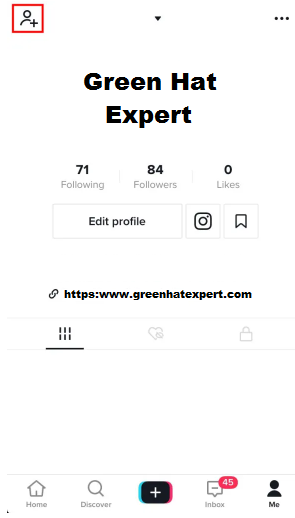
The process include: Your Profile> profile icon with “+” sign.
To find someone on TikTok by phone number, you need to go to the “Find friends” page.
This will help you to find your friends on TikTok using contacts or Facebook.
First of all, open TikTok app on your android/mobile.
After doing so, log in to your account, usually it is already logged in.
When you reach the homepage of the app, tap on the “Me” icon available on the bottom navigation bar.
The process will lead you to your profile where you can see all your videos on TikTok app.
The top navigation bar of the profile displays a profile icon with a sign of “+”.
To go to the “Find friends” page, you need to tap on profile icon with a “+” sign.
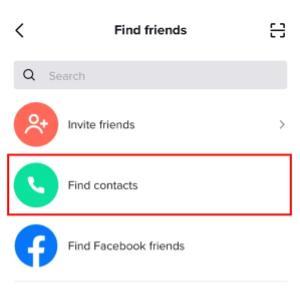
To find your contacts to locate the people with TikTok account who have linked their phone number, tap on “Find contacts” option to find them.
After reaching the “Find friends” page, there are three options you can see there – Find contacts, Invite friends and Find Facebook friends.
The first option is “Invite friends” enables you to invite your friends to TikTok app via social platforms or using your contacts.
The next option is “Find contacts” enables you to locate your friends on TikTok using their phone number.
The last option is “Find Facebook friends” enables you to find someone on Tiktok by Facebook.
You will definitely want to choose the option of “Find contacts”.
So, tap on “Find contacts” option to get started.
It will ask you to add your phone number.
You can skip this option by tapping on “Skip” or add your phone number by tapping on “Add”.
Your friends will be able to find your profile on TikTok using your phone number if you add the number.
If you skip the process by tapping on “Skip”, your friends will not be able to find you on TikTok by your phone number.
After adding your phone number or skipping it, you will see your contacts list.
The contact list displays the list of contacts either with a “Follow” button or an “invite” button.
If your contact shows a “Follow” button, showing that your contact have already connected their phone number with TikTok and they are using the app.
Alternatively, your contact with an “Invite” button shows that they either do not have installed application on the android or didn’t connect the phone number on the app.
Well done! You have successfully learned how to find someone on TikTok by phone number.
How to search for someone on TikTok on computer
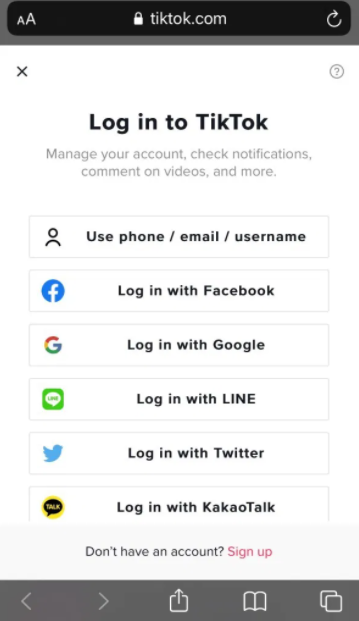
The steps include visit TikTok.com> Click “Login” button> Login.
You need to visit the TikTok official website and login your account to search for someone on TikTok on computer.
After logging in, the search can be done using their name or username with the help of search function.
This search function cannot be used if you are not logged in.
However, if you are familiar with the username of the person, you can use it to visit the profile using tiktok.com/@username
To get started, visit TikTok.com and click the “Login” button on website.
After clicking it, log in using your email/phone number/username or using any social options.
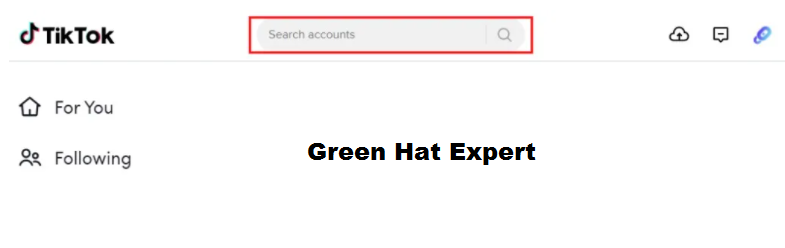
Use the search function available there by using their name or username.
After logging into the TikTok platform, you will see “For You” page.
The TikTok logo can be seen on the top navigation bar.
There is a search bar next to the logo of TikTok that displays “Search accounts”.
Enter the username or name of the person to search for someone using the search bar and press enter.
Now, it will come up with the profiles with the same name or username that you put in the search bar.
If the user is not available in the top results, load more search results by scrolling down and click on “Load more”.
Well done! You have successfully learned how to search someone on TikTok on PC/Computer or Desktop.
Final Words
It can be a hard task to find someone on TikTok because a lot of users do not connect their phone number on TikTok.
The contacts method will not work if they did not connect their phone number with app.
If that is the case, you need to find them by searching for their username or name if you know it.
Otherwise, there is no way to find whether they are using TikTok or not unless you ask them.
What’s Next
How to Find Someone on Instagram without Their Username
How to Find People on Onlyfans
How to see who viewed your TikTok profile
Arsalan Rauf is an entrepreneur, freelancer, creative writer, and also a fountainhead of Green Hat Expert. Additionally, he is also an eminent researcher of Blogging, SEO, Internet Marketing, Social Media, premium accounts, codes, links, tips and tricks, etc.