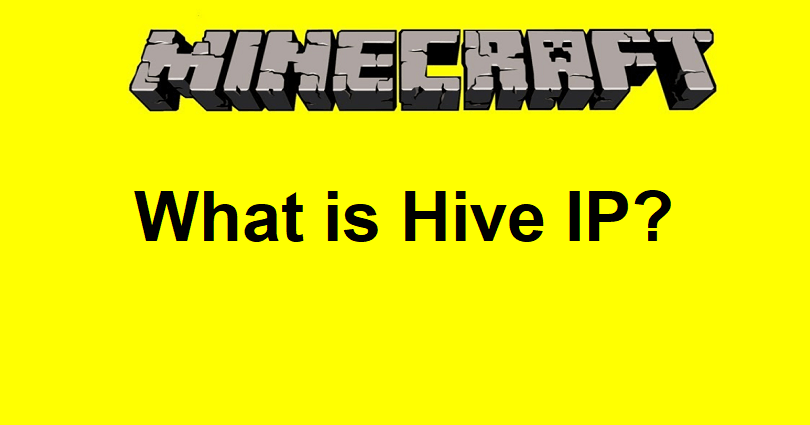
The Hive is an official Minecraft/Mojang Games Partner.
The server is accessible on different operating systems including iOS, Android, Windows 10, Xbox, PlayStation, and Nintendo Switch.
Their servers are available in Asia, North America, Europe, and Australia.
Only the Bedrock Edition of Minecraft contains The Hive because the Java server is shut down.
The server allows you to play different games including SkyWars, Just Build, and Survival Games.
This post has The Hive IP in Minecraft (server address), what is the server about, and how to join it on Java or Bedrock.
What is The Hive IP?
The Hive IP is geo.hivebedrock.network.
The server addresses for specific regions are—ca.hivebedrock.network (NA) north America, fr.hivebedrock.network (EUR) Europe, and sg.hivebedrock.network (Asia), and au.hivebedrock.network (AUS) Australia.
Use these IP addresses in order to join the Mineplex Minecraft server.
The Hive is an official Mojang Studios partner, so it does not require to enter an IP address to join it.
In the bedrock edition of Minecraft, you can join the server under the “Featured Servers” section.
How to join The Hive Minecraft server
To join The Hive Minecraft server, the first must do task is to download Minecraft: Bedrock Edition and open it.
After doing so, choose “Play”, choose “Servers”, and choose “The Hive” under “Featured servers”.
On the other hand, you can add a new server by entering this server address: “geo.hivebedrock.network”.
To download the Bedrock Edition of Minecraft, you can visit the App Store or Google Play Store.
How to join The Hive (Java Edition)
Unluckily, joining The Hive in the Java Edition of Minecraft is not possible as it is closed.
The server is only accessible in the Bedrock Edition of Minecraft.
How to join The Hive (Bedrock Edition)
- Launch Minecraft and follow these steps: Bedrock Edition > Play > Servers.
- Choose “The Hive” under “Featured Servers”.
- Choose “Join Server”.
What’s Next
What is the Mineplex IP in Minecraft?
Top 3 Best Mob Arena Minecraft Servers
5 Best Cottagecore Minecraft Servers
Arsalan Rauf is an entrepreneur, freelancer, creative writer, and also a fountainhead of Green Hat Expert. Additionally, he is also an eminent researcher of Blogging, SEO, Internet Marketing, Social Media, premium accounts, codes, links, tips and tricks, etc.