How to View and Download Instagram Stories on PC/Computer
Instagram offers a number of excellent features which you can use to make users still exist in social media. It ranges from uploading videos, photos and Instagram stories to live stories.

One features that people usually consider the most is Instagram stories. in August 2016, it came into existence and then stories consist of a number of new features that are liked by many people.
Must check:
- How to know who viewed your Instagram profile
- How to Create unlimited Instagram accounts without verification
Even so, Instagram Stories currently can only be Viewed with the help of an Android
To observe someone’s story, click on their profile picture at the top of feed or on their profile image. When you see stories, they automatically scroll from one person to the next. You can click the screen to skip to the next photo or video and swipe right or left to skip between the stories of the people.
If you want to view Instagram Stories on PC / laptop, you can try the following ways.
How To View Instagram Stories on Computer
Apart from smartphone, you can also view Instagram stories from your PC/Computer browser, you can download instagram stories using Chrome browser to get them online. It means that Google Chrome browser will be used as Instagram story downloader online for you. Instagram stories download including photos or videos with ease by following these steps:
Instagram Stories in Computer
- First of all, you need to ensure that you are using Google Chrome browser
- Log in to comand login using your Instagram account credentials
- By default, Stories will not appear in your browser.
- To make them visible, you have to install the Chrome Extension following: Chrome IG Story
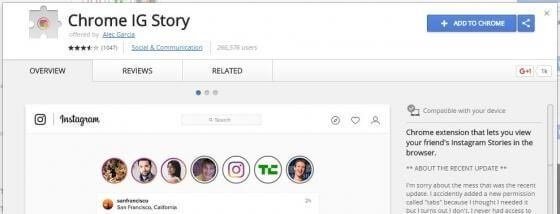
- After installing it, refreshthe page of your Instagram. Will automatically appear Stories and Live in Instagram.
How To Download Instagram Stories in Computer
- Click on the Chrome extension IG Story is in the upper right (next to the address bar).
- Search Stories you want to download and save Instagram stories online.
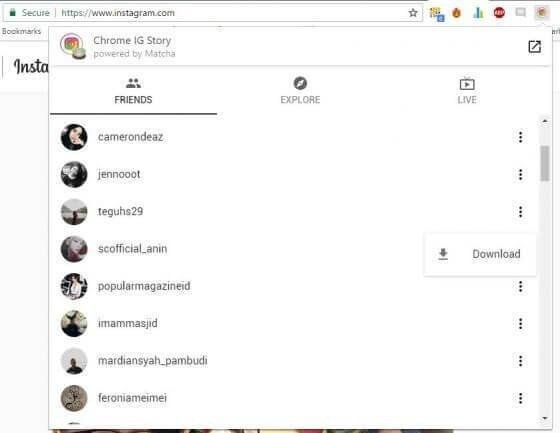
- Click the menu button (point 3) and click Download.
- Now you can download the Instagram Stories automatically.
The final words
That is it. I hope that you liked the post on how to download Instagram stories on PC in which you can download Instagram live stories as well. In addition, this process also allows you to watch Instagram stories anonymously.
Do not forget to share this post.
Arsalan Rauf is an entrepreneur, freelancer, creative writer, and also a fountainhead of Green Hat Expert. Additionally, he is also an eminent researcher of Blogging, SEO, Internet Marketing, Social Media, premium accounts, codes, links, tips and tricks, etc.