In this post of Green Hat Expert, we shall discuss the best online Grammar Checker tools for WordPress in 2024.
Best Online Grammar Checker Tools for WordPress
Are you searching for the best online grammar checker tools for WordPress this year? There are several browsers that support built-in spell checking but they do not check grammar and readability. In this post, we are sharing the best grammar checker tools which you can use with WordPress.
Why Add a Grammar Checker Tool for WordPress?
It is due to the fact that most experienced writers also make mistakes while writing.
If you will do proofreading of your articles before publishing them, it will lead to small careless errors.
There is another way to get over this problem if you read your articles loud.
If you listen to your own voice, it will help you to find mistakes and you can also improve the readability score of your articles.
You need a grammar checker tool if you want to get help with spelling and grammar.
These tools can detect your grammar and spelling mistakes instantly.
So it will also save your time from proofreading and it will also improve your content.
Let’s take a look at the best grammar checker tools for WordPress which you can use.
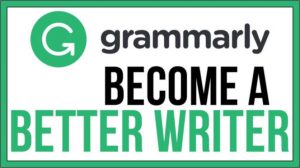
Grammarly is a professional grammar checker tool that you can use as an addon. The addon is available for Google Chrome and Firefox.
Grammarly checks your spelling and grammar errors when you compose your post.
You will find an indicator at the bottom right corner of the writing area. When you click the indicator it will show you the number of errors you make while writing.
It will highlight grammar, spelling and contextual errors with an underline when you write.
I am also using Grammarly for grammar checking.
There is a downside of Grammarly, you have to go to the text editor in order to proofread it. If you do not like it, you can always go for the best Grammarly alternatives.
-
Ginger

Ginger is another best online grammar checker tools for WordPress which improves your writing skills and also boost your productivity.
It is also available as a browser addon that gives good user experience.
It shows a tiny icon at the bottom right corner of writing areas including Gmail, Facebook and WordPress post editor etc.
Ginger starts checking your mistakes when you write content and highlights errors with context.
Additionally, it also has some few drawbacks, you have to go to the text editor in WordPress.
For better experience, you need to click on the icon (edit in ginger).
-
After the Deadline

After the deadline is a Google chrome extension which is another grammar checker tool.
It has built-in spelling checker along with readability and optional grammar check.
After the installation of the addon in your browser, you need to go to the options.
It will take you to the addon settings page where you can check the options of your choice.
The spellcheck icon of this tool is available at the bottom right corner of the editor and you can run it while writing your content.
-
Hemingway Proofreading Tool for Writers
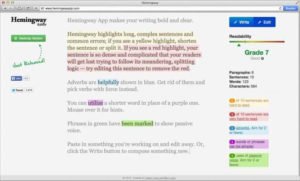
Hemingway is another web based grammar checker tool or text editor. So it will not work in your WordPress post editor.
It is free web based editor which enables you to check grammar, spelling and readability of your articles.
Additionally, do not consider it only a grammar checker but also a style checker.
It shows you your readability score so that you improve the readability score of your content.
Hemingway app also suggests improvements in your content and it is the best grammar checker app.
It has distraction-free and clean layout that helps you to assess your content quickly before publishing your content on WordPress.
Hemingway app is also available in paid version for both Windows and Mac.
These versions allow you to post content directly to WordPress.
-
Language Tool

Language tool is also available as a free addon for Google Chrome, Firefox, Libre office and Google Docs etc.
It is also a web based editor and we can also call it a complete desktop app.
Language tool has more than 20 languages including English, German, Polish and Russian etc.
So you can use this tool for various languages and correct your spelling and grammar errors.
In addition, this feature makes it beneficial for multilingual websites and multilingual writers or authors.
Note: The free version of this tool is limited to 20,000 characters per check. If you want to get more features, you need to switch or upgrade to paid plans.
-
Jetpack

Jetpack is a WordPress plugin that has a number of modules.
You can add proofreading feature to your WordPress post editor using this plugin.
Go to Jetpack > Settings page for extended grammar check. You will find spelling, grammar and style section under the writing tab. You can enable different options for proofreading such as style rules.
The user needs a WordPress.com account if he wants to use Jetpack which is a downside of this plugin.
Additionally, you also get a number of features that you may not require.
I hope that after reading this post, you will get the best grammar checker tool for WordPress.
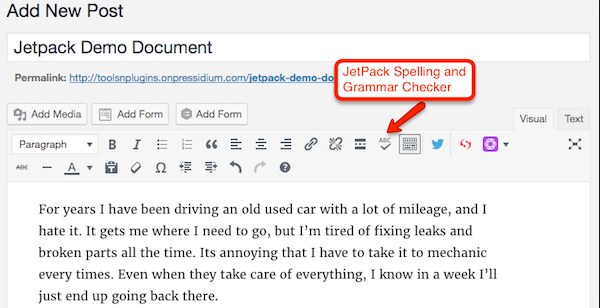
You may like our post on Best Managed WordPress Hosting.
Do not forget to share this post.
Arsalan Rauf is an entrepreneur, freelancer, creative writer, and also a fountainhead of Green Hat Expert. Additionally, he is also an eminent researcher of Blogging, SEO, Internet Marketing, Social Media, premium accounts, codes, links, tips and tricks, etc.