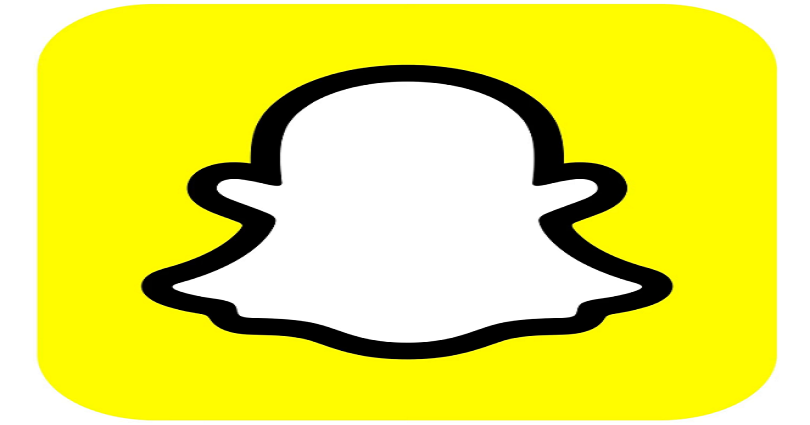
Snapchat Plus badge is one of the features of Snapchat Plus/Snapchat+.
You will see a black badge next to your display name after enabling it.
However, you need to subscribe to Snapchat Plus to access it.
By default, the badge is disabled, so you need to enable it manually.
In this post, I will tell you how to get the Snapchat Plus badge on iPhone and Android.
What is the Snapchat Plus badge?
The Snapchat Plus badge is a black star badge (✪) that adds some beauty to your display name.
The badge will appear next to your display name on Snapchat.
Whenever your friends will go to your profile, your friends will be able to see it.
In addition, they will also know that you’re a Snapchat+ subscriber.
How to get the Snapchat Plus badge
- Firstly, go to Snapchat and go to your profile.
- Now, tap on the “Snapchat+ membership” card.
- Turn on “Snapchat+ Badge” to show it on your profile.
After turning on the “Snapchat+ Badge”, it will be available next to your display name.
You need to enable the badge manually because the badge is disabled by default.
What’s Next
List of Snapchat Plus Features
Why is Snapchat Plus Not Showing?
How to See Who Rewatched Your Story on Snapchat Plus
Arsalan Rauf is an entrepreneur, freelancer, creative writer, and also a fountainhead of Green Hat Expert. Additionally, he is also an eminent researcher of Blogging, SEO, Internet Marketing, Social Media, premium accounts, codes, links, tips and tricks, etc.