
My AI is a new feature introduced on Snapchat which is same as ChatGPT.
It is a chatbot that has the ability to answer questions, give you new ideas and suggestions and so on.
In the beginning, the option was available for Snapchat + subscribers, but recently it was launched for every user.
You will get the Chatbot in your chats, to view it, you need to swipe right from the camera screen.
However, everyone cannot see My AI in their chats which is a purple-skinned and blue-haired Bitmoji.
In this article, I will tell you how to fix My AI not showing, missing, or not working on Snapchat.
Why is My AI not showing on Snapchat
My AI is not showing on Snapchat because the feature is not made available to you yet.
According to Team Snapchat, My AI and the new My AI features will be rolled out gradually.
Therefore, you may not have a chatbot even if you are a Snapchat Plus subscriber.
Having said that, the feature does not require the subscription to Snapchat + as it is accessible for all users.
After the launch of My AI on the app, the platform has done it.
You can customize the bot by changing its look with a custom Bimoji avatar and updating its name.
If the feature of My AI is not available for you, you have to wait until it is available for you, it can take a few weeks or months to fully roll out.
How to fix My AI not showing on Snapchat
To fix My AI not showing on Snapchat, the first thing you need to do is to update the app on the App Store or Google Play Store.
To use the tool, you can also add it as a friend, use these steps: go to the “Say hi to My AI!” Snapchat episode> tap on “View”> tap on “Add Friend”.
If My AI is still not showing, it indicates that the option is not rolled out to you yet.
According to Team Snapchat, the feature will be made available slowly and it can take around a few weeks to months to fully roll out.
#1 Method: Update Snapchat
- Go to the App Store or Google Play Store.
- Search for “Snapchat” to find the app.
- To update the app, you need to tap on the “Update” button.
- Go to Snapchat, swipe right from the Camera screen, and tap on “My AI” to begin the chat.
#2 Method: Add My AI as a friend
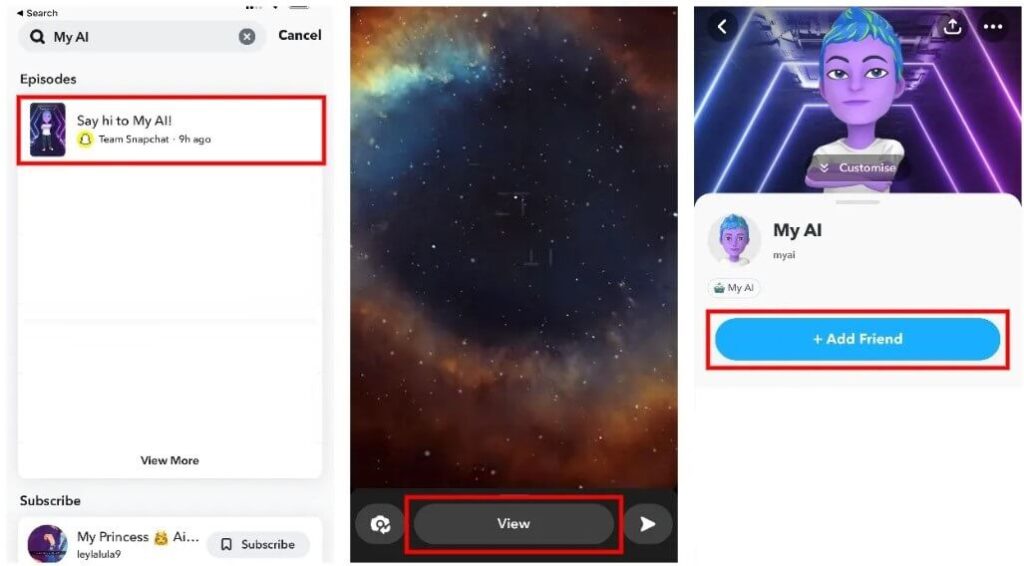
- Go to the Google play store or app store to update Snapchat app.
- Go to Snapchat and swipe right from the Camera screen.
- Use the search icon to search for “My AI”.
- Now, you need to tap on the “Say hi to My AI!” episode and tap on “View”.
- To add My AI as a friend, you need to tap on the “Add Friend” button.
- Visit your chats again and chat with My AI.
#3 Method: Wait for My AI to roll out to you
- According to Snapchat, the feature, My AI is slowly rolling out to every user.
- If the feature is not available to you, it means that it has not been rolled out to you yet.
- To get access to My AI, you have to wait for a few weeks or months.
What’s Next
Why is Snapchat Plus Not Showing?
Arsalan Rauf is an entrepreneur, freelancer, creative writer, and also a fountainhead of Green Hat Expert. Additionally, he is also an eminent researcher of Blogging, SEO, Internet Marketing, Social Media, premium accounts, codes, links, tips and tricks, etc.