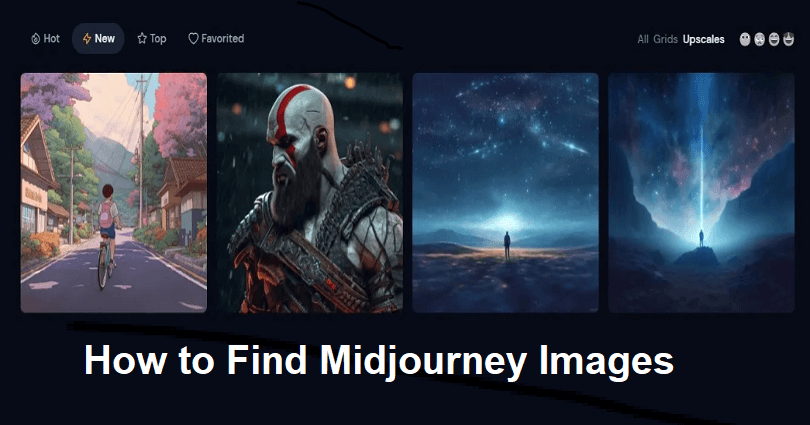
Midjourney is an independent research lab that aims at finding the new ways of thinking and boosting the human imagination.
Their team is small and self-funded and is focused on designing, human infrastructure and AI.
A midjourney bot is also available on Discord for users to interact with it with the help of commands.
The users can use these commands to generate images, modify settings, monitor user information, and do other useful tasks.
The /imagine command has the capacity to create unique images based on the short text descriptions (prompts) given to them.
To obtain the image, you need to simply type the description for the type of image you want, send the message and you will receive a generated image.
In this guide, I will tell you how to find your images on Midjourney (view all of your pictures in a gallery and download them).
How to find your images on Midjourney
To find your images on Midjourney, the first thing is to visit midjourney.com and sign in with your Discord account.
After signing in, select “Authorize” and view all of your Midjourney images by going through your profile.
Here’s a step by step guide on how to do this:
- Firstly, go to midjourney.com and click on “Sign In”.
- Log in to your Discord account.
- To authorize Midjourney bot to access your account, you need to select “Authorize”.
- Scroll your profile to view all of your Midjourney images.
Trick #1: Use the search bar to search for prompts or job ids.
Trick #2: You can download any image by clicking on them and using the save icon.
Trick #3: You can also see the Midjourney profiles of other people by using this type of link: https://www.midjourney.com/app/users/paste-user-id-here/.
What’s Next
How to Add Midjourney Bot to Your Discord Server
Is Midjourney Free? Midjourney Pricing
Arsalan Rauf is an entrepreneur, freelancer, creative writer, and also a fountainhead of Green Hat Expert. Additionally, he is also an eminent researcher of Blogging, SEO, Internet Marketing, Social Media, premium accounts, codes, links, tips and tricks, etc.