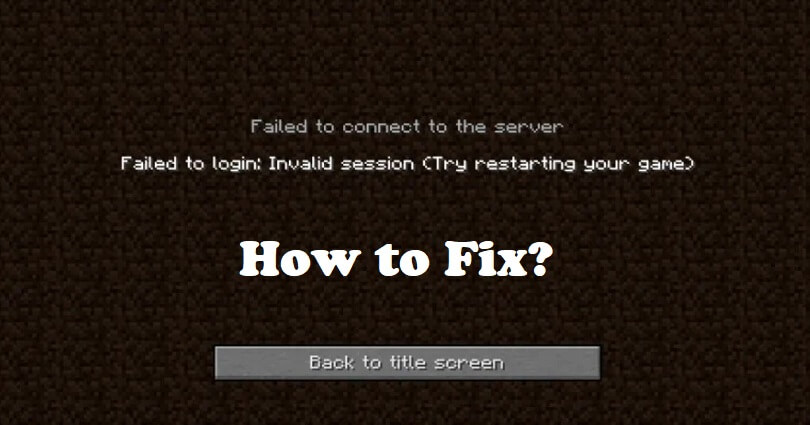
Are you facing a “Failed to login: Invalid session” error in Minecraft?
The next part of the error is, “Try restarting your game”.
You will get the error when you try to connect to a Minecraft server.
You might be using the TLauncher or official launcher.
In this article, I will tell you how to fix “Failed to login: Invalid session (try restarting your game)” in Minecraft or TLauncher.
What causes an invalid session in Minecraft?
Invalid session in Minecraft is caused by two main reasons.
The first cause is that you have begun using two instances of Minecraft and the old session ID is invalidated.
The second main cause is that you might have a cracked version of the game (for instance, TLauncher).
The cracked players cannot enter in most Minecraft servers.
How to fix “Failed to login: Invalid session (try restarting your game)” in Minecraft
To fix “Failed to login: Invalid session (try restarting your game)” in Minecraft, the best way is to close the launcher by quitting the game and open it again.
If you’re a server owner, in your server’s properties, set “online-mode” to “false”.
If you’re using a cracked version of Minecraft, join a server that enables the cracked versions or does not give preference to license.
General solution:
- Shut down (quit) the game/server > close the launcher > reopen the launcher > join the game/server.
Solution for server owners:
- Access the server properties file > Online-Mode > set to “False”.
- Restart your server after saving the file.
Solution for cracked players (TLauncher):
- Log in from the Minecraft/Mojang license in the “Accounts” menu item.
- Join any server that does not restrict cracked versions/do not check for licenses.
What’s Next
How to Add User to Group in LuckPerms
Top 7 Minecraft Servers With Guns
Arsalan Rauf is an entrepreneur, freelancer, creative writer, and also a fountainhead of Green Hat Expert. Additionally, he is also an eminent researcher of Blogging, SEO, Internet Marketing, Social Media, premium accounts, codes, links, tips and tricks, etc.