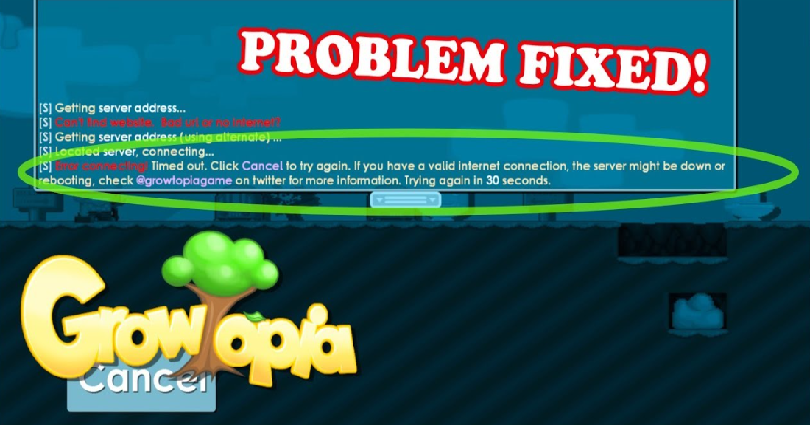
Are you getting an “Error Connecting” issue in Growtopia and do you want to fix it? If yes, read the guide.
The beginning part of the error, “Located server, connecting”.
Along with, “Timed out. Click Cancel to try again. If you have a valid internet connection, the server might be down or rebooting”.
Followed by, “check @growtopiagame on Twitter for more information. Trying again in 30 seconds”.
If you are facing it, you won’t be able to log in to Growtopia and play it online.
In this post, I will tell you why you’re getting the “Error Connecting” issue in Growtopia and how to fix it.
Why am I getting “Error Connecting” in Growtopia?
You’re getting the “Error Connecting” issue in Growtopia because it has blocked your IP address.
A weak internet connection can also result in a connection error.
If your internet connection is slow, the connection will be timed out because it will take too long to connect.
For this purpose, you need to check your internet speed from this site: https://www.speedtest.net/.
If the speed is below 2 Mbps, your internet speed is too weak.
In some cases, it blocks your IP address due to a mistake.
You can encounter it if you log in to Growtopia too many times.
In some cases, the servers of Growtopia might be down.
You can check the status of the servers they are down or not by visiting this link downdetector.com/status/growtopia/.
If Growtopia is down, the ideal way is to wait until it’s back up before you try connecting to the game.
You can also check Growtopia’s Twitter account for more information.
In July, the game was down on a global level, and they fixed it in a day.
How to fix error connecting in Growtopia
To fix the error connecting in Growtopia, you can switch your network or try connecting to a VPN.
If Growtopia is down, the best thing is to wait for a few hours for the servers to become functional again.
Firstly, your task is to check if Growtopia is down by visiting downdetector.com/status/growtopia/.
If there’s a spike in the graph, it shows that the game servers of Growtopia are down.
On the other hand, for more information, you should go to Growtopia’s Twitter.
In July, they tweeted that iOS and macOS users are not able to log in to Growtopia and they are trying to fix the error.
They managed to fix the issue after 24 hours and published a tweet about it.
If Growtopia servers are not down but you’re experiencing the “Error Connecting” issue, another way to fix it is by trying connecting to a VPN.
There are multiple free VPN apps available that you can use from the App Store and Google Play Store.
There is our recommendation for you that is “VPN – Proxy Unlimited Shield”.
After downloading a free VPN app, connect to a VPN network, force close Growtopia, and try to log in to it again after connecting the VPN.
You can also try to change your network.
If you’re using a Wi-Fi network, try switching to mobile data.
Alternatively, if you’re using mobile data, try moving to a Wi-Fi network.
By changing your network, your IP address will be changed, and as a result, the block will be lifted.
If everything fails, you can contact Growtopia support to get help from them.
You need to log in to your Ubisoft account if you want to open a support case for yourself.
What’s Next
How to Fix “The chat filter is currently experiencing issues” in Roblox
Arsalan Rauf is an entrepreneur, freelancer, creative writer, and also a fountainhead of Green Hat Expert. Additionally, he is also an eminent researcher of Blogging, SEO, Internet Marketing, Social Media, premium accounts, codes, links, tips and tricks, etc.