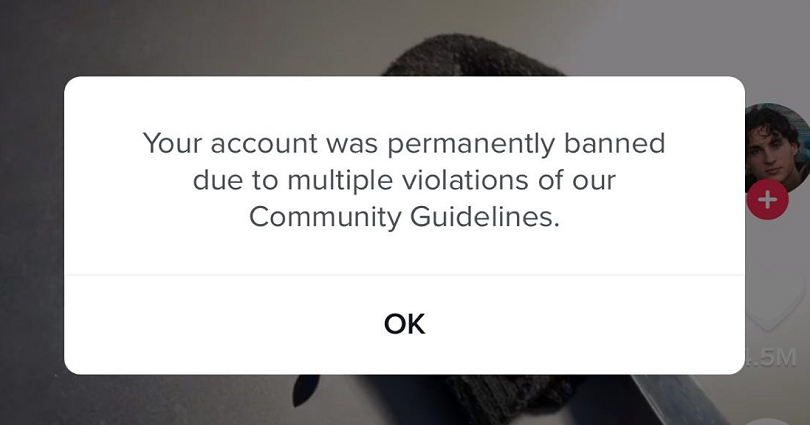
Are you getting a “Your account was permanently banned” error on TikTok and want to fix it?
The full error message will be: “Your account was permanently banned due to multiple violations of your Community Guidelines”.
Followed by “You can also download your data”.
If you’re permanently banned on TikTok, it is happening because you’ve violated the Community Guidelines of TikTok several times.
Consequently, you will not be able to access your TikTok account unless you submit an appeal.
Alternatively, if your account is temporarily banned, you need to wait until it gets unban.
In this post, I will tell you why you’re banned from TikTok for no reason and how to fix “Your account was permanently banned”.
Why am I banned from TikTok?
You’re permanently banned from TikTok due to the violation of the community guidelines multiple times.
Frequent violations on the app will result in more penalties and even a permanent ban.
The violations can be dangerous acts, adult content, and violence.
The full list is available on this URL: https://www.tiktok.com/community-guidelines.
If you violated the community guidelines for the first time, a warning will be issued for you.
However, if the violation is a zero-tolerance policy, your account will be suspended automatically.
In some cases, they may block your device and you will not be able to create a new account.
If you have repeated the violations, it will result in being temporarily or permanently banned.
A temporary ban will restrict you from uploading a video, comment or edit your profile for 24 to 48 hours.
Alternatively, a permanent ban will be a permanent kick out from TikTok and you can no longer access your TikTok account.
How to Fix “Your account was permanently banned” on TikTok
To fix “Your account was permanently banned” on TikTok, you have to submit an appeal to them.
Use the “Share your feedback” form in order to submit them appeal.
The “Share your feedback” form enables you to tell TikTok about your experience on the platform.
The form can be used to inform TikTok about the problem you are having and submit an appeal.
After submitting the appeal, you need to wait for 1-3 days to get TikTok’s response.
If successful, they will send you an email that says your TikTok account has been unbanned.
If you will send an email to TikTok, you will not get response from them so do not do it.
When your account is banned or suspend, the “Share your feedback” form is the best way to contact them.
Step 1. Go to the “Share your feedback” form
First of all, you need to visit the “Share your feedback” form.
It will help you to tell TikTok about your recent experience.
This form can also be used to submit an appeal and report an issue.
Open your web browser and open the Google search engine.
After opening Google, search for the term “Share your feedback TikTok”.
Open the search result that has title: “Share your feedback | TikTok”.
On the other hand, you can visit the form directly from this URL: https://www.tiktok.com/legal/report/feedback.
Step 2. Enter your contact information
After tapping on the “Share your feedback | TikTok”, it will take you to the “Share your feedback” form.
Now, you need to provide your contact information.
First of all, put your email address in the “Email address” field.
Ensure that you enter the email address that is linked to your TikTok account.
Secondly, in the “Username (Optional)” field, you need to enter your TikTok username.
Even though it’s optional but I highly recommend that you enter it if you’re looking to appeal the decision to permanently ban your account.
For instance, if your TikTok link is “tiktok.com/@greenhatexpert”, enter “greenhatexpert”.
Thirdly, choose the “Account ban/suspension” as the topic.
The “Account ban/suspension” topic is used for the sake of banned accounts.
In the end, select the subtopic of the topic.
For instance, if your TikTok account was banned (not because of your age), choose “Banned account (not age-related)”.
Step 3. Complete and submit the form
After entering your contact information, you need to fill-up the form completely.
First of all, you have to describe the reason why you’re appealing the decision to permanently ban your TikTok account.
An example of the description can be: “Hi TikTok. My account was permanently banned by mistake. My video did not violate the community guidelines of TikTok”.
You can complete the description like this, “Please review the decision to ban my account”.
Secondly, the next thing is to confirm that the statements under “Declaration” are true before you submit it.
You can do it by ticking both of the statements to confirm that they are true.
In the end, submit the form and wait for 1-3 days to get TikTok’s response.
The waiting can last for more than a week if there are an overwhelming number of appeals in a queue.
If successful, they will send you an email stating that your TikTok account has been unbanned.
Final Words
When you upload a video on TikTok, the video will go through the check of policy violations.
If the technology detects anything, your video will be automatically removed or deleted.
In some cases, the safety team of TikTok will review the video.
When that happens, they will delete your video if it violates the community guidelines.
You can also appeal the removal and they also notify the reason to the users.
Alternatively, if the safety team of TikTok didn’t find any violation, the video will be posted to TikTok.
Having said that, if the video is reported in the future, it can still be deleted from the platform.
What’s Next
Top 10 Most Viewed TikTok Videos
Good, Cute, and Cool TikTok Profile Pictures
Arsalan Rauf is an entrepreneur, freelancer, creative writer, and also a fountainhead of Green Hat Expert. Additionally, he is also an eminent researcher of Blogging, SEO, Internet Marketing, Social Media, premium accounts, codes, links, tips and tricks, etc.