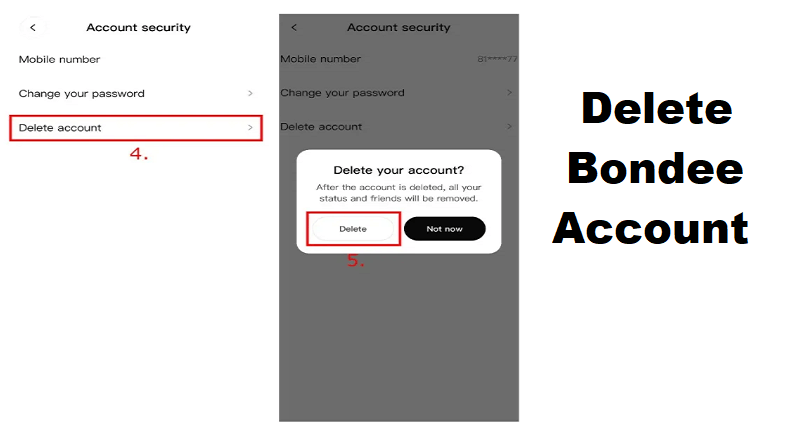
Bondee is a social networking app like Facebook that helps you to interact with your friends online.
In the app, you are allowed to invite up to 50 friends to your plaza and it also allow you to create your avatar.
Use trendy outfits from fashion community’s designers.
All your friends will be at a plaza with their avatars and the live messaging can be used for chat purpose.
To boost your conversation, tell them how you are feeling and make your own space.
You can face the sea, experience the unknown and pick up drift bottles there.
In this article, I will tell you how to delete your Bondee account if you no longer use it or if you want to reset it.
Can you delete your Bondee account?
Yes, your Bondee account can be deleted.
When you remove the account, all of your statuses and friends will also be deleted.
Additionally, the removal will also remove your phone number, ID, name and email address.
If you create a new Bondee account, your email address and phone number can be used again.
How to delete your Bondee account
To delete your Bondee account, the first step is to visit your account security settings.
To begin with, go to your Profile > Settings > Account security.
After opening your account security settings, select “Delete account” option next to “Delete”.
Step 1. Visit your account security settings
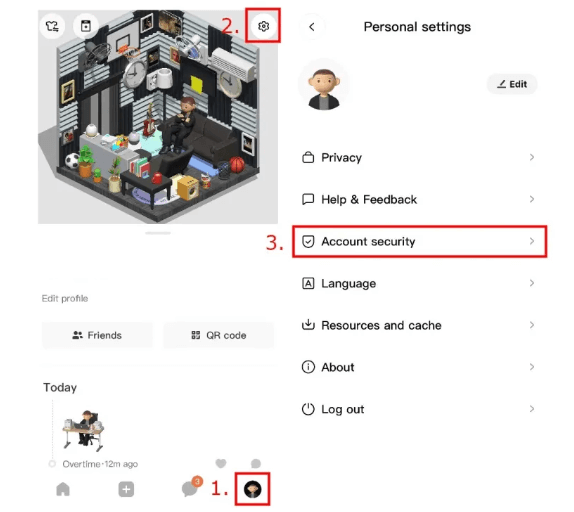
- Go to the Bondee app and sign in to your account.
- On the bottom bar, you need to tap on your profile picture.
- On the top right corner, select the settings icon.
- Select “Account security” from the personal settings page.
Step 2. Delete your Bondee account
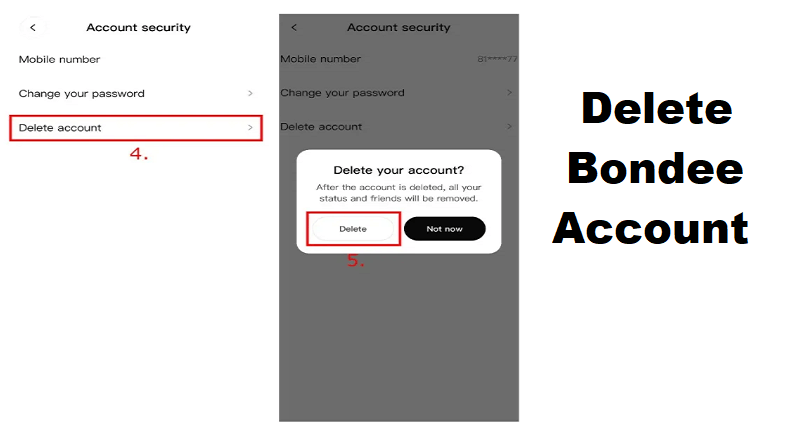
- Select “Delete account” option from the account security page.
- To delete your Bondee account, select “Delete”.
After selecting “Delete”, the process will delete all of your Bondee statuses and friends.
After deletion, you can recreate your account with the same phone number and email address.
You can reset your name and ID by deleting your Bondee account.
The reason is that you cannot change your ID until you delete your existing account and create a new account.
What’s Next
How to Make an Account on Bondee
How to Fix Bondee Verification Code Not Received
Arsalan Rauf is an entrepreneur, freelancer, creative writer, and also a fountainhead of Green Hat Expert. Additionally, he is also an eminent researcher of Blogging, SEO, Internet Marketing, Social Media, premium accounts, codes, links, tips and tricks, etc.