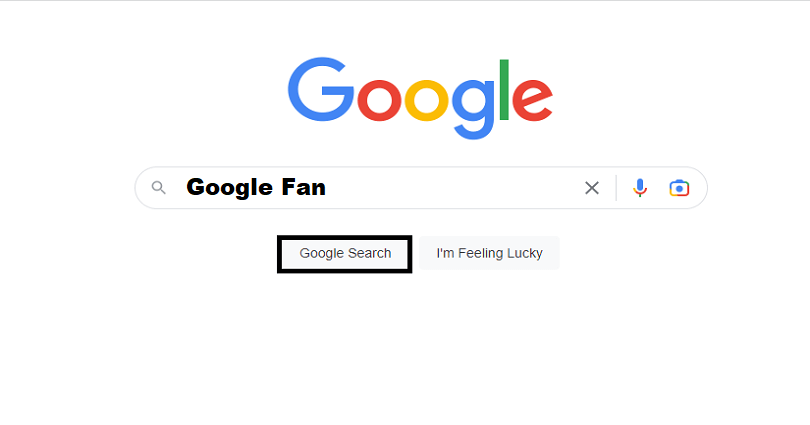
In this epoch, Google is the most popular search engine and the founder of Google are Larry Page and Sergey Brin who founded it in 1998.
The search engine famous for containing a myriad of easter eggs.
It is replete with hidden messages, inside jokes, secret games, and more.
If you are a regular user of Google and also a fan, you might have faced one.
However, it is not a child’s play to find easter eggs because they won’t be included to popular searches.
Having said that, a famous easter egg is the “Google Fan” easter egg.
In this article, I will tell you how to get or play the Google Fan, what is it, why is it not working, and whether the Easter egg is removed.
What is the Google Fan?
The Google Fan is another easter egg that is unofficial.
The easter egg is fan-made (no-pun intended) which is why it is not on Google.
This easter egg allows you to play with a fan using the colors of the Google logo.
Use its buttons by clicking on it to interact with the fan.
Is the Google Fan easter egg removed?
No, the Google fan easter egg is still present.
The easter egg is not official as it is fan made.
That is why it is not available on Google.
This easter egg can be used from other sites than Google itself.
How to play the Google Fan
Here are the steps on how to play the Google Fan:
- Visit Google.com.
- Search for “Google Fan”.
- Lastly, click on the “I’m Feeling Lucky” button.
- Use the Google fan’s buttons to interact with it.
To play the Google Fan, the first step is to search for “Google Fan” on Google and hit the “I’m Feeling Lucky” button.
After clicking on the button, it will take you to a website and the easter egg will start.
On the other hand, you can play with Google fan from this link: https://elgoog.im/google-fan/.
The site shows a fan with Google logo’s color.
To interact with the fan, there are three buttons that you can push including the power button, the spin button, and the speed button.
To switch on the fan, use the power button, to spin the fan, click the spin button, to boost the speed of the fan, click on the speed button.
If you push all three buttons, it will show you “I’m Feeling Crazy” button.
Your fan will rotate 360 degrees repeatedly by clicking on the button.
Why is Google Fan not working?
The Google Fan is not working because the easter egg is an unofficial one.
There are some external websites that help you to play it.
The external website that contains fan is Elgoog.
Google easter eggs are created and restored on sites like Elgoog.
What’s Next
How to Get the Google in 1998 Easter Egg
How to Do the Thanos Snap on Google
Arsalan Rauf is an entrepreneur, freelancer, creative writer, and also a fountainhead of Green Hat Expert. Additionally, he is also an eminent researcher of Blogging, SEO, Internet Marketing, Social Media, premium accounts, codes, links, tips and tricks, etc.