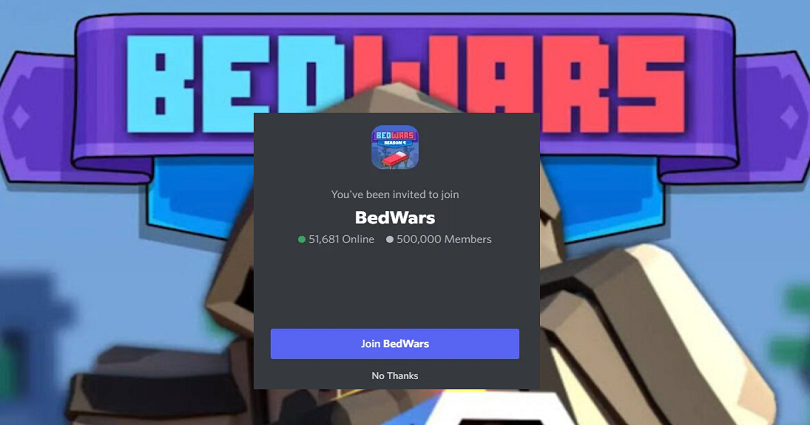
To play BedWars in Roblox, you need to fit in the queue available in the lobby to locate the game.
The task is to protect your base because once it is gone, it cannot respawn.
You need to accumulate resources to purchase items and upgrade your team.
Demolish opponent’s beds and eliminate players to win the game.
You can also play custom game modes including Lucky Block and SkyWars.
This post has the Roblox BedWars Discord server link, game link, and server rules.
Roblox BedWars Discord server link
The official Roblox BedWars Discord server link is https://discord.com/invite/ZrxgX9QBvH.
The server contains more than 500k members, so it’s full most of the time.
To join it, the only way is to spam-click the “Join BedWars” button.
It has multiple channels such as announcements, fan art, game codes, and more.
The announcement channel has information related to the latest in-game updates.
The most active channel is the #general channel which is used for chat.
It’s an English-speaking server, so you are only allowed to chat in English.
What is the game link for Roblox BedWars?
The game link for Roblox BedWars is https://www.roblox.com/games/6872265039/.
To play Roblox BedWars, you need a Roblox account.
If a Roblox account is not available, you can create one here: https://www.roblox.com/.
After creating an account, you can search for “Roblox BedWars” in Experiences or use the link above to play the game.
Roblox BedWars Discord server rules
❎ Light Infractions – All rules displayed here will result in a verbal/moderation warning, or kick upon the first offense.
Begging
Impersonation
Refusal to Follow Staff Instructions
Refusing to Speak English
Voice Channel Abuse
⚠️ Medium Infractions – All rules displayed here will result in a temporary mute upon the first offense.
Art or Build Theft
Bot Abuse
Bypassing
Channel Misuse
Ping Abuse
Spamming
Toxicity
☢️ Heavy Infractions – All rules displayed here will result in a temporary ban upon the first offense.
Advertising and DM Advertising
Asking for Personal Information
Cross Trading
Discussing Exploits
Encouraging Raids
Inappropriate Content
🛑 Severe Infractions – All rules displayed here will result in a permanent ban upon the first offense.
Ban Speedrunning
Evading Punishments
Exploiting
Exposing Personal Information
Forging Fake Evidence, False Reporting, Baiting
Hate Speech
Malicious Activity
NSFW
Threats
What’s Next
Pet Simulator X Discord Server
Arsalan Rauf is an entrepreneur, freelancer, creative writer, and also a fountainhead of Green Hat Expert. Additionally, he is also an eminent researcher of Blogging, SEO, Internet Marketing, Social Media, premium accounts, codes, links, tips and tricks, etc.