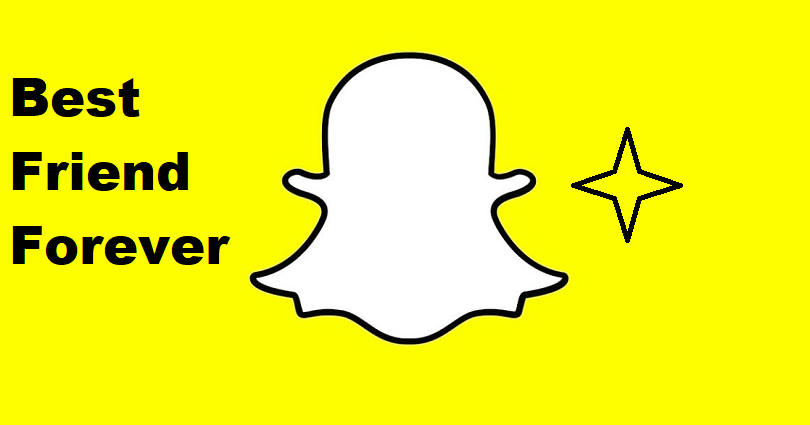
The ability to pin your Best Friend Forever (BFF) is one of the features of Snapchat Plus/Snapchat+.
When you pin someone as your BFF, your Best Friend will be shown at the top of your chat list at #1.
This will enable you to visit their profile or chat with them with ease.
Just remember that your friend does not need to have an existing friend emoji to pin them.
In this post, I will tell you what are Best Friends Forever on Snapchat Plus and how to pin your BFF as your #1 Best Friend.
What are Best Friends Forever on Snapchat Plus?
Best Friends Forever on Snapchat Plus enables you to pin anyone as your #1 Best Friend.
When you pin someone as your #1 Best Friend, you will see them at the top of your chat list.
Additionally, a “Smiling Face with Smiling Eyes” emoji (😊) will be added at the bottom left of their Bitmoji.
If it doesn’t show up, you need to restart Snapchat or refresh your chat list.
You can pin anyone even though they are not your current best friend.
To be more specific, they don’t need to have an existing emoji (for instance, 💕 Super BFF, ❤️ BFF, 💛 Besties).
How to pin your Best Friend Forever on Snapchat Plus
Here’s a step-by-step guide on how to pin your Best Friend Forever on Snapchat Plus:
- Firstly, go to Snapchat and go to your chat list.
- Tap and hold the person that you want to pin.
- Now, select “Pin as your #BFF ❤️” to pin it
After selecting “Pin as your #BFF ❤️”, the person will be shown at the top of your chat list.
Additionally, you will also see a Smiling Face with Smiling Eyes emoji (😊) on their Bitmoji.
Just remember that you can only pin one number one Best Friend at a time.
If you want to pin someone else as your #1 Best Friend, you have to unpin the existing friend first.
What’s Next
Why is Snapchat Plus Not Showing?
List of Snapchat Plus Features
How to See Who Rewatched Your Story on Snapchat Plus
Arsalan Rauf is an entrepreneur, freelancer, creative writer, and also a fountainhead of Green Hat Expert. Additionally, he is also an eminent researcher of Blogging, SEO, Internet Marketing, Social Media, premium accounts, codes, links, tips and tricks, etc.