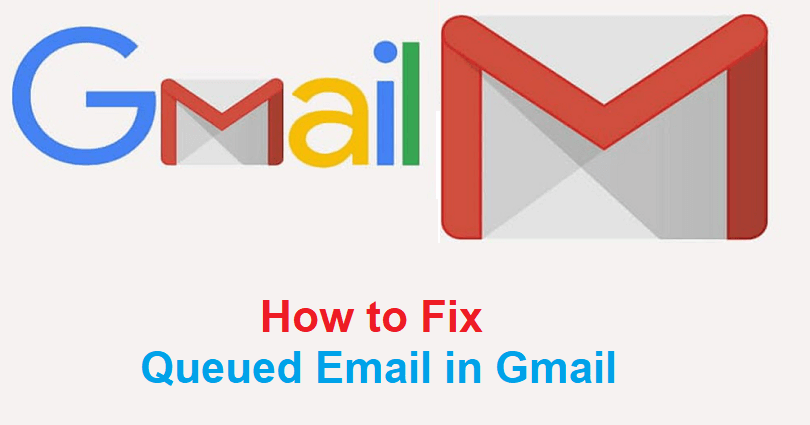
Is your email marked as “Queued” in your outbox when you send it using Gmail?
If yes, your email will not be sent to the receiver even though if your internet is working.
Gmail offers real-time notifications, security and support for more than one accounts.
You can use this service to send and receive emails, get in touch with others, video call and so on.
However, some users report errors including unsent emails and insufficient space.
In this article, I will guide you on how to fix a queued email in Gmail if it’s not sending in your outbox on Android and iPhone.
Why is my Gmail email queued but not sending?
Your Gmail email is queued but not sending due to a syncing issue.
Gmail queued your emails because of a bad internet connection, storage issue or restricted data.
Google Sync synchronizes your emails to an Gmail app available on your Android and Gmail on the web version.
If Google Sync is facing any error, your emails will not be sent.
How to fix queued email in Gmail
To fix queued email in Gmail, the best bet is either unsync and resync Gmail or allow Gmail to use mobile data.
If your Gmail’s space is low, you need to free up your storage by removing unwanted or old emails.
Solution 1: Unsync and resync Gmail
- Go to the Gmail app and tap on the menu icon.
- Scroll down and select “Settings”.
- Choose the email address of the recipient whom you are trying to send the email.
- Scroll down and untick “Sync Gmail” and reboot your device/phone.
- Return to your Gmail settings to tick “Sync Gmail”.
- Force close the Gmail app and open it again and the email should be sent.
Solution 2: Allow Gmail to use mobile data
- Go to the Settings app from your Android device.
- Follow these steps: Network & internet > Data Saver > Unrestricted data.
- Choose the Gmail app.
- Then allow the app to use mobile data when Data Saver is on.
- Access your Gmail app and visit your outbox.
- Pull the screen down to refresh the outbox and it will send the email.
Additional Tip: You can also turn off Data Saver by following these steps: go to the Settings app > Network & internet > Data Saver > Off.
Solution 3: Free your Gmail space
- Go to the Gmail app and tap on the menu icon.
- Select “Spam” and delete all of the emails in that folder.
- Tap on the menu icon again, select “Bin”, and remove all the items from there.
- Tap on the menu icon again, choose “Promotions” to delete all the emails available there.
- Once you are able to make enough storage, refresh your outbox again.
Additional Tip: You can also remove your old emails that contain large attachments to free space.
Solution 4: Change your network
- If you’re using Wi-Fi, try to use mobile data and vice versa.
- After changing your network, refresh your outbox.
Additional tip: You can also use another Wi-Fi for this to work.
What’s Next
How to Change Your Birthday on Roblox (if Under 13)
How to Turn Off 2-Step Verification on Roblox
Arsalan Rauf is an entrepreneur, freelancer, creative writer, and also a fountainhead of Green Hat Expert. Additionally, he is also an eminent researcher of Blogging, SEO, Internet Marketing, Social Media, premium accounts, codes, links, tips and tricks, etc.