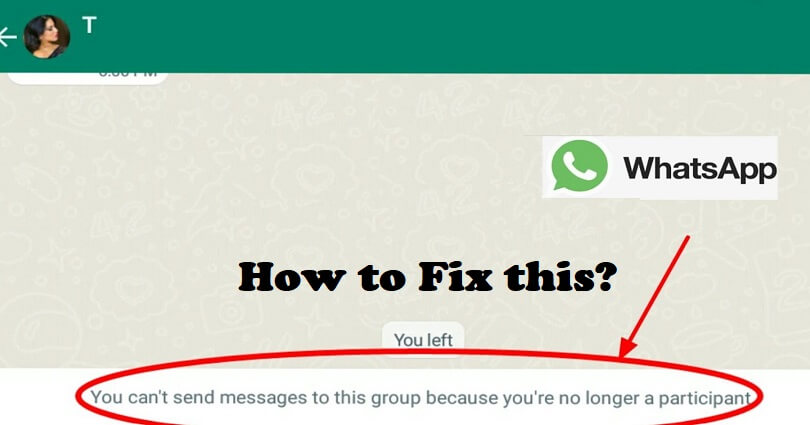
Are you facing a “You can’t send messages to this group” error message on WhatsApp?
The next part of the error is, “Because you’re no longer a participant”.
WhatsApp is a social media app that enables you to send messages, make video and voice calls, share media and make groups.
A WhatsApp group is a feature in which people share their thoughts, communicate with each other, share media files, and documents with different people at one place.
The group creation is very simple, you need to open the app and select “New Group” to get started.
In this article, I will tell you how to fix “You can’t send messages to this group because you’re no longer a participant” on WhatsApp
Why can’t I send messages to a WhatsApp group?
The most common reason why you can’t send messages to a WhatsApp group is that the admin has removed you from the group.
If any of the admins kick out you of the group, you won’t be able to send messages or see future conversations.
However, you can still view the past chats.
You can also get it when your internet connection is too weak or slow.
To send messages on WhatsApp, you need an active internet connection.
Additionally, if you have a slow internet connection, your messages might not be sent.
To find out the speed of your connection, you can use tool like Ookla or Fast.
If you’re using Wi-Fi connection, try using mobile data instead.
How to fix “You can’t send messages to this group” on WhatsApp
To fix “You can’t send messages to this group” on WhatsApp, you need to send a message to the admin of the group to add you back.
You can send them messages privately via chat on WhatsApp.
You are getting this error message because you have been removed from the group.
Consequently, you will be restricted from sending or receiving new messages.
After removal, the group will display who removed you will be shown.
For instance, if you’re removed by “Arsalan”, the bubble will say “Arsalan removed you”.
Even though you’re no longer in the group, you can still see previous chats.
In addition, you can also see the current members of the group, you need to tap on group’s name to see them.
Only the admin can update the name of the group, photo, description and privacy settings.
They can remove the members whether they violate the guidelines or not.
To find out the reason, you can send a message to the group’s admin and ask them why you are removed.
What’s Next
How to Fix “This account is not allowed to use WhatsApp”
How to Fix Instagram Security Code Not Sending
How to Fix Roblox 2 Step Verification Not Sending
Arsalan Rauf is an entrepreneur, freelancer, creative writer, and also a fountainhead of Green Hat Expert. Additionally, he is also an eminent researcher of Blogging, SEO, Internet Marketing, Social Media, premium accounts, codes, links, tips and tricks, etc.