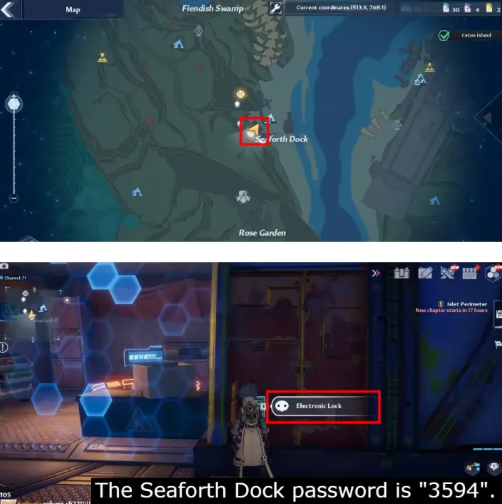
Tower of Fantasy is replete with multiple mounts that you can unlock.
The mounts are the Chaser Mount, Voyager Mount, Monocross Unicorn Mount, and so on.
With the help of these mounts, you can get across the map faster and in style.
You need to perform an activity that is to get the Voyager Vehicle/Mount.
It is one of the rarest mounts in ToF because of the low drop rate of the Voyager Thruster.
Creating the mount is very hard as you require 3 other parts too.
One of the other parts is the Voyager Control Station.
In this post, I will guide you on how to get the Voyager Control Station in Tower of Fantasy.
How to get the Voyager Control Station in Tower of Fantasy
- Visit the supply pod in Seaforth Dock.
- Interact with the Electronic Lock.
- Use “3594” code as the password.
- Activate the supply pod to get the Voyager Control Station (1st part).
The description of the part will be:
“Control station for the Voyager. It compels you to shout “Onward” for some reason”.
“The Heirs of Aida hid stuff in their base on the dock”.
To unlock the Voyager vehicle, you need 3 other parts.
What’s Next
Okka Location in Tower of Fantasy
How to Get the Voyager Vehicle in Tower of Fantasy
How to “Enter Hyenas’ Navia Base” in Tower of Fantasy
Arsalan Rauf is an entrepreneur, freelancer, creative writer, and also a fountainhead of Green Hat Expert. Additionally, he is also an eminent researcher of Blogging, SEO, Internet Marketing, Social Media, premium accounts, codes, links, tips and tricks, etc.