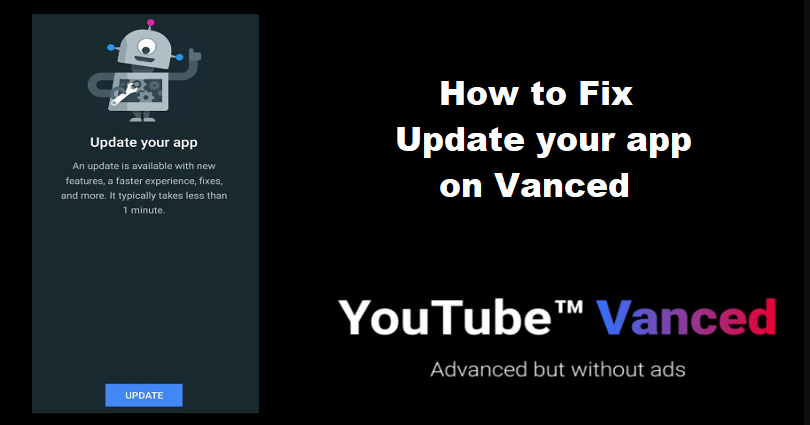
Vanced is a third-party YouTube app for Android which restricts ads from its ad blocker.
You can watch videos without advertisements and you do not have to pay for YouTube premium for that.
Vanced does not only have an ad blocker but it also contains background play, sponsor block and picture-in-picture.
It contains an AMOLED black theme, dislikes counts and swipe control too.
After getting the cease and desist letter from Google’s developer, Vanced is discontinued.
However, it is still available to download from several third party sites.
In this article, I will tell you how to fix “Update your app” on Vanced and why can’t you update it on Android.
Why can’t I update Vanced?
You can’t update Vanced because the app data has a problem.
Additionally, YouTube does yearly discontinuations for Vanced.
For instance, the 15.xx.xx versions for certain Android versions is discontinued.
The discontinuation for some 16.xx.xx versions is recently extended.
How to fix “Update your app” on Vanced
To fix “Update your app” on Vanced, the best bet is to clear the app’s data and cache.
After removing the app’s cache and data, go to the app and the error message will be fixed.
However, you have to do this action again and again whenever you launch the app.
On the other hand, a newer or older version of Vanced can be used to prevent it.
Solution 1: Clear Vanced’s cache and data
- Go to the Settings app and follow these steps.
- Apps & notifications > Sell all apps > Vanced.
- Storage > Clear data > Clear cache.
- Reopen the app now.
Note: This needs to be done every time you open the Vanced app to prevent the “Update your app” error message.
Solution 2: Download the latest version of Vanced
- Visit this link and copy and paste it to your browser: https://vanced.en.uptodown.com/android.
- Tap on the “Latest version” button.
- Tap on the “Download” button to download.
Solution 3: Download an older version of Vanced
- Visit this link by copying and pasting it to your browser: https://vanced.en.uptodown.com/android.
- Tap on the “Older versions” button.
- Select an older version of Vanced to download it.
- Tap on the “Download” button and it will be downloaded.
What’s Next
How to Fix App Not Installed on Android
How to Use ChatGPT without a Phone Number
Arsalan Rauf is an entrepreneur, freelancer, creative writer, and also a fountainhead of Green Hat Expert. Additionally, he is also an eminent researcher of Blogging, SEO, Internet Marketing, Social Media, premium accounts, codes, links, tips and tricks, etc.