
Google Safe Search helps users to avoid inappropriate content from the search engine.
If this option is on, you will not see inappropriate search results, images and videos.
The aim of this feature is to give you a safe online experience for users including children.
Safe search option can be enabled on all devices such as computers, smartphone as well as laptops.
This option is very helpful to stop children from seeing explicit content.
In this article, I will tell you how to turn off Safe Search on Google Chrome or Search on a PC, iPhone, or Android.
How to turn off Google Safe Search on PC
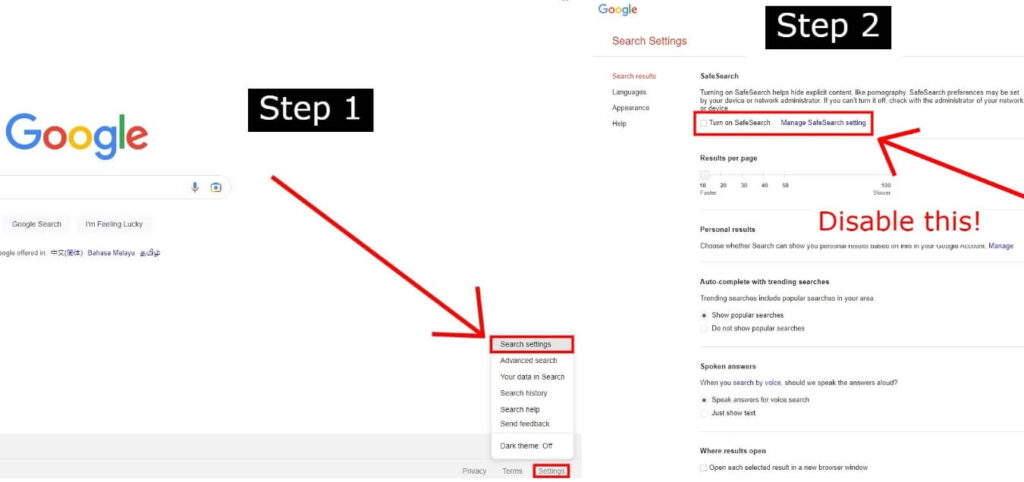
To turn off Google Safe Search on a PC, you need to visit Google, select “Settings”, and select “Search settings”.
After selecting “Search settings”, you need to disable “Turn on SafeSearch”.
Here’s a step by step guide on how to do this (view the screenshot in this section):
- Visit google.com.
- Select “Settings”.
- Choose “Search settings”.
- Disable “Turn on SafeSearch”.
How to turn off Google Safe Search on iPhone/Android
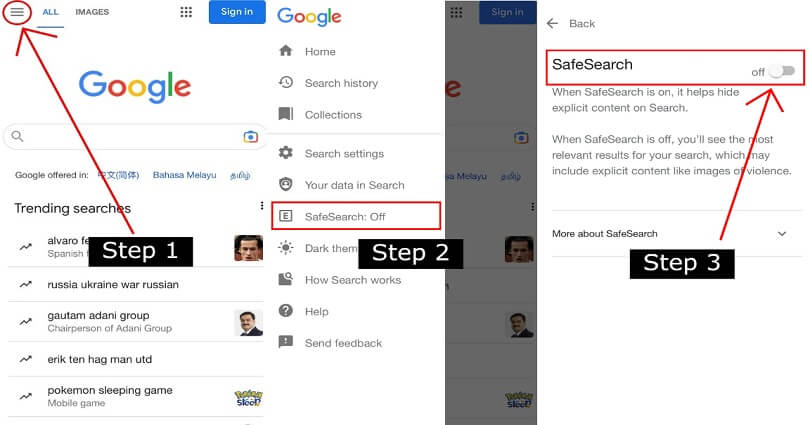
To turn off Google Safe Search on iPhone/Android, visit the search engine from google.com and tap on the menu icon.
After tapping on the menu icon, the next step is to select “SafeSearch”, and disable “SafeSearch”.
Here’s a step by step guide on how to do this (view the screenshot to understand it):
- Visit google.com.
- Tap on the menu icon.
- Choose “SafeSearch”.
- Disable “SafeSearch”.
What’s Next
How to Fix “This app won’t work for your device” on Google Play
Arsalan Rauf is an entrepreneur, freelancer, creative writer, and also a fountainhead of Green Hat Expert. Additionally, he is also an eminent researcher of Blogging, SEO, Internet Marketing, Social Media, premium accounts, codes, links, tips and tricks, etc.