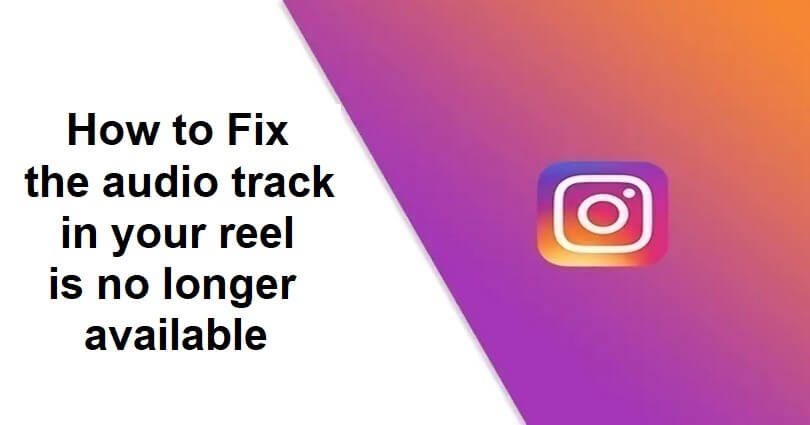
You can use Instagram Reels to record multi-clip videos with the help of effects, audio, and other tools.
Your followers will be able to see your reels in their feed and will be listed in Reels and Explore tab.
Reels also allow you to choose an AR effect, change the speed, set a timer, add an audio and so on.
You can use a song from the Instagram music library or add your own audio.
However, some users reported/complained that the audio is not available after a while.
In this article, I will guide you on how to fix “The audio track in your reel is no longer available” on Instagram.
Why is the audio track in my reel not available on Instagram?
The audio track in your reel is not available on Instagram due to a bug/glitch in the system.
It can also be an indication that the agreements with the music rights holder has revised.
A lot of Instagram users on forums and Twitter/X reported that their audio is no longer available as it is removed.
You will get an option to change the audio with a new one, but it might not be compatible with your video.
The full error message is, “You can replace the audio track one time, which will also remove any original audio in your reel”.
The next line, “You won’t be able to undo this action”.
How to fix “The audio track in your reel is no longer available” on Instagram
To fix “The audio track in your reel is no longer available” on Instagram, the best bet for you is to wait for a few days and the audio will come back.
If you want to avoid waiting, you can replace it with new audio that is without copyright.
Solution 1: Wait for a few days
- Many users claimed on forums that their audio came back after a few days.
- If your audio track in your reel is muted, there is a high chance it is happening due to a bug/glitch.
- Your audio will be automatically unmuted after a few days when the bug is fixed and there is nothing you need to do.
Reference sources: Reddit.com, Twitter/X.com.
Solution 2: Replace the audio
- Tap on “Replace audio” from the muted reel.
- Replace it with the audio that you want to use.
- Choose the part of the audio you want to use.
- Lastly, tap on “Done” twice in order to confirm the audio.
Reference: What audio you can use in your reel on Instagram (From Instagram Help Center).
What’s Next
How to Fix Archive Stories Not Showing on Instagram
What Does Invitation Sent Mean on Instagram?
How to Fix “You Can’t Send Messages for 3 Days” on Instagram
Arsalan Rauf is an entrepreneur, freelancer, creative writer, and also a fountainhead of Green Hat Expert. Additionally, he is also an eminent researcher of Blogging, SEO, Internet Marketing, Social Media, premium accounts, codes, links, tips and tricks, etc.