In this post of Green Hat Expert, we shall share with you the trick to know Who Blocked You in Whatsapp.

Who Blocked You on Whatsapp
Whatsapp has become a common messaging tool for android or smartphone users. You can use it to share or send messages, videos and pictures of your choice. But at times, the user gets blocked on Whatsapp and he does not know that and he keeps sending message. He does not have any idea that his friends have blocked him on Whatsapp.
You need to know that if someone has blocked you on Whatsapp, the person will not be able to see your messages. So it will be like you are showing him/her messages and he is blind. So you need to know whether he has blocked you on Whatsapp messenger or not. If he/she has blocked you so stop sending him/her messages.
5 Ways to Know Who Blocked You on Whatsapp
In this guide of Green Hat Expert, I am going to show you 5 simple ways to know whether a user has blocked you on Whatsapp or not. So go through these steps to know whether you are blocked or not.
1: Note Last Seen Status
If you have authorized the feature of Whatsapp last seen in your Whatsapp profile. It will allow you to see the latest status of other users. When someone will block you on Whatsapp then you will not be able to see the last seen status.
To clear my point I give you an example, if “abc” has blocked you on Whatsapp you will not be able to see his/her status and you will see only an empty space there. In past, if you were able to see the status of a person and now you are watching it empty. It means that he/she has blocked you.
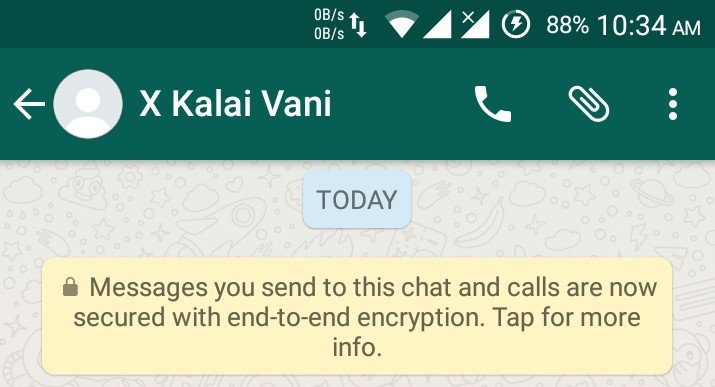
In addition, if the people do not want to share their last visible status to everyone. It means that you can in these circumstances, you will be able to see the blank space. If first method is not working go to the second one.
2: WhatsApp Photos Profile
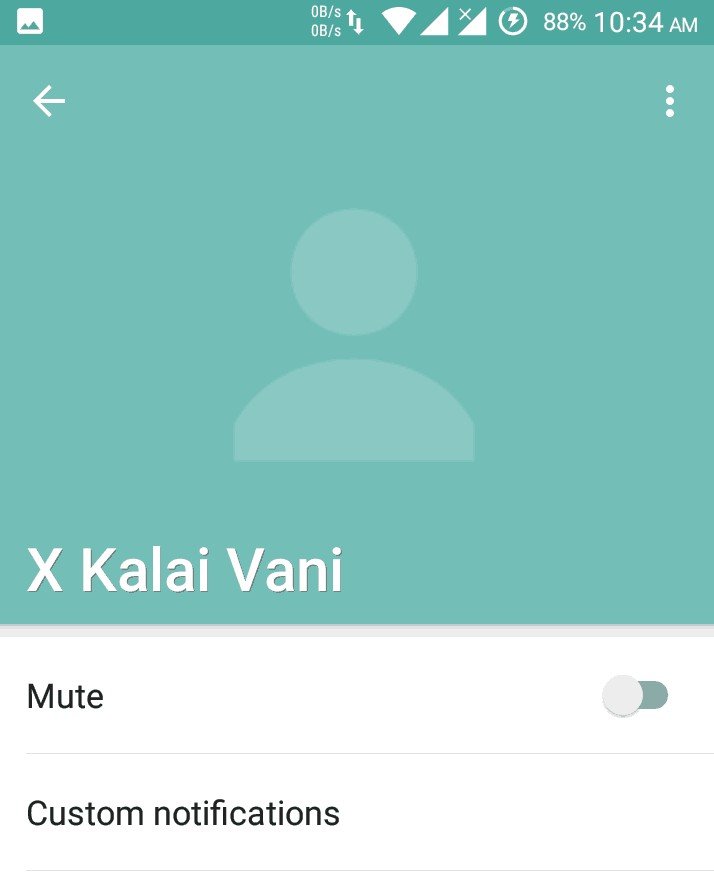
In this section, you need to have a look at the profile picture of a person if you have doubt that he has blocked you. Go to his/her profile and if you are not seeing his/her profile picture, it means that you are blocked by the user.
3: Check if a Message Delivered or Not
Thirdly, you need to send a message to a user and check whether it is delivered or not. If he has blocked you, you will not be able to see the check mark twice in the message section.
When the recipient receives your message then you will be able to see the double tick. In some androids, you will see double green tick and there are some which show double tick only. If you do not see double tick, keep in mind someone has blocked you.
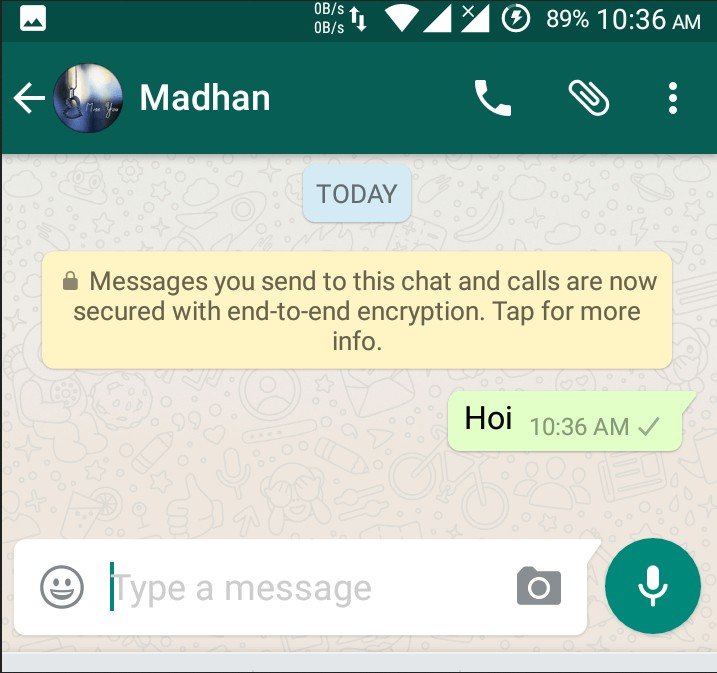
4: Try to Make Calls WhatsApp
Fourthly, you should make a call to Whatsapp and if he has blocked you on Whatsapp, your call will not be forwarded. In addition, when someone blocks you on Whatsapp, the user will see the end call message and the call will expire.
5: Try To Create A New Group
Proceed as follows:
- Open WhatsApp and create a new group.
- Search for the contact which you are suspecting that he has blocked you and try to add them to the newly-created group.
- If you have not been blocked by this person, you will be able to add this contact to the group.
- If you have been blocked, you will see a message like “You are not authorized to add this contact.” It will conclude that you have been blocked by the user.
Also, read our article about
Do not forget to share this post.
Arsalan Rauf is an entrepreneur, freelancer, creative writer, and also a fountainhead of Green Hat Expert. Additionally, he is also an eminent researcher of Blogging, SEO, Internet Marketing, Social Media, premium accounts, codes, links, tips and tricks, etc.