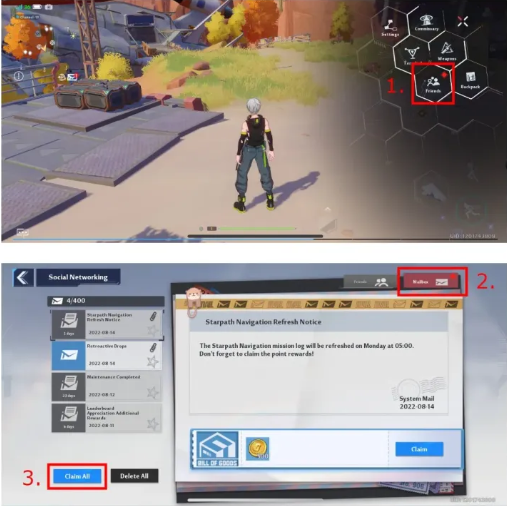
Tower of Fantasy contains a mailbox feature that allows you to get mail from the developers.
The mails are related to maintenance updates, notices, and other rewards.
After every maintenance, you will get rewards to claim.
The rewards include gold, gold nucleus, dark crystal, and so on.
All the rewards can be claimed at once in your mail by selecting “Claim All”.
However, a lot of players do not know where the mailbox is.
In this post, I will tell you how to find or open your mail in Tower of Fantasy to get their rewards.
How to open your mail in Tower of Fantasy
How to open your mail in Tower of Fantasy
- Open Tower of Fantasy and join a server.
- Open the menu and select “Friends”.
- Now, select the “Mailbox” tab.
- Lastly, select “Claim All” to claim all of the rewards.
Whenever Tower of Fantasy goes under maintenance, you’ll get maintenance rewards.
You need to access your mailbox in order to get the maintenance rewards.
There are a couple of methods to use your mailbox.
The first method is to open the menu, select “Friends”, and select the “Mailbox” tab.
The second method is to select the mail icon under the minimap.
If you have 2 unread mail, the mail icon will show “2” on it.
The developers of the game will use the mail to send you notices, maintenance, and rewards in your mail.
The rewards need to be claimed manually because they will not be claimed automatically.
The rewards include gold, gold nucleus, dark crystals, and so on.
You can claim all the rewards at once by selecting “Claim All” or claim them one by one by reading each mail and selecting “Claim”.
What’s Next
How to Complete the Beam Challenge in Tower of Fantasy
All 5 Astra Scenic Points in Tower of Fantasy
How to Defuse the First, Second, and Third Bomb in Tower of Fantasy
Arsalan Rauf is an entrepreneur, freelancer, creative writer, and also a fountainhead of Green Hat Expert. Additionally, he is also an eminent researcher of Blogging, SEO, Internet Marketing, Social Media, premium accounts, codes, links, tips and tricks, etc.