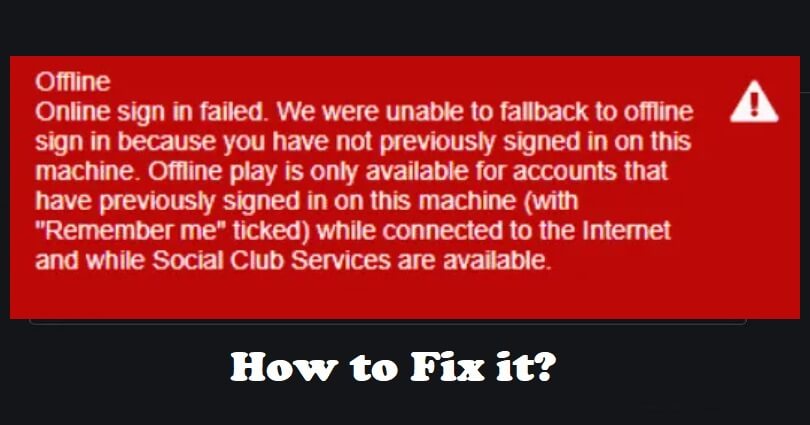
The Rockstar Games Launcher is a digital launcher that is designed for PC games and the developer and publisher of this storefront is Rockstar Games.
In some cases, the users can face online mode issues with the launcher.
The “Online sign in failed” error” is the common error that players are getting.
The next part of the error is “We attempted to fallback to offline sign in but that also failed”.
Accompanied by “The username or password may be wrong or the account may not exist on the machine”.
“Offline play is only available for accounts that have previously signed in on this machine (with “Remember me” ticked)”.
“While connected to the internet and while Social Club Services are available”.
In this article, I will tell you how to fix “Online sign in failed. We were unable to fallback to offline sign in” in the Rockstar Games Launcher (Social Club).
Why won’t Rockstar let me sign in?
Rockstar won’t let you sign in when the Rockstar Games services are having problems or there is an issue with your internet.
Find out if Rockstar Games is down—if their services are not fully functional, you have to wait for it.
If your PC contains unopened ports or it is using the wrong DNS servers, you will not be able to sign in online.
A slow internet speed can also result in connection problems.
According to Rockstar Games, the download speed should be 7.5 Mbps and an upload speed should be 1 Mbps.
How to fix “Online sign in failed” in Rockstar Games Launcher
To fix “Online sign in failed” in Rockstar Games Launcher, the first thing you can do is try connecting to a VPN.
Apart from that, you can try to connect to 1.1.1.1 with WARP by Cloudflare, flush your DNS cache or remove the social club folder.
Proton VPN is a free VPN service that can be used.
After connecting to a VPN or 1.1.1.1, go to the Rockstar Games Launcher again and open it.
Solution 1: Use ProtonVPN
- End the task for the Rockstar Games Launcher.
- Visit their official website: ProtonVPN.com
- Scroll down until you find the “Get Free VPN”.
- Click “Get Free VPN” button.
- After that, download Proton VPN, open it, and create an account.
- After opening the free VPN, connect to it and open the Rockstar Games Launcher.
Solution 2: Use 1.1.1.1 by Cloudflare
- End task for the Rockstar Games Launcher.
- Go to https://1.1.1.1/ by Cloudflare.
- After that, download 1.1.1.1 for Windows/macOS/Linux.
- Next, launch WARP and turn it on.
- Lastly, open the Rockstar Games Launcher.
Solution 3: Delete the social club folder
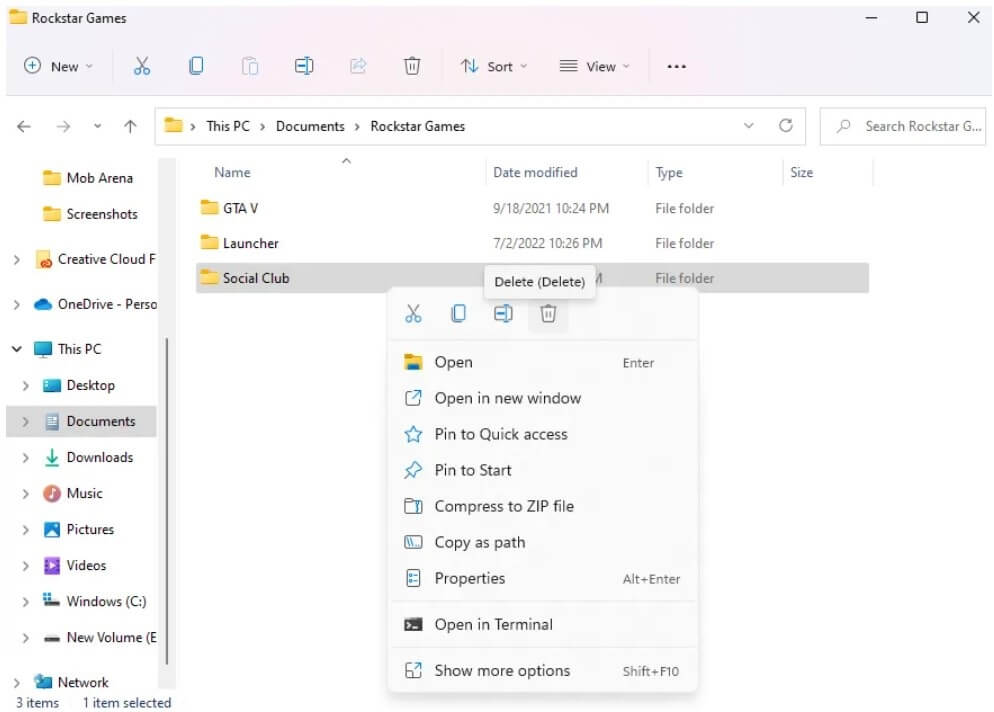
- Go to the File Explorer.
- Go to the “Documents” folder.
- Access the “Rockstar Games” folder by opening it.
- After that, delete the “Social Club” folder.
- Lastly, go to the Rockstar Games Launcher to open it and log in to your account.
Solution 4: Flush your DNS cache
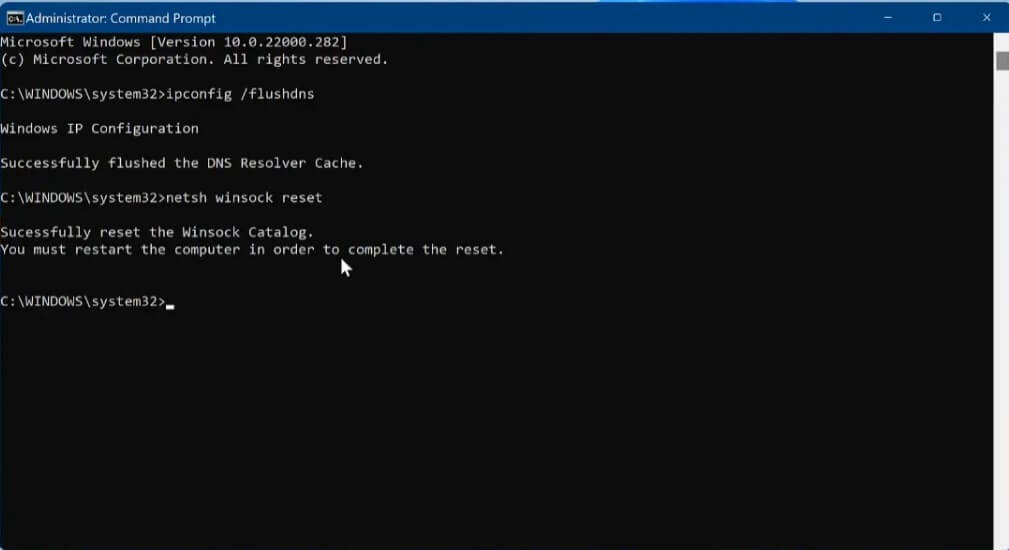
- Use the windows search to find “cmd”.
- Now, run the Command Prompt as an administrator.
- Type this command “ipconfig /flushdns” and press enter.
- After that, type this command “netsh winsock reset” and press enter.
- Restart your PC or computer and reopen the Rockstar Games Launcher.
What’s Next
How to Fix Offline Mode in Rockstar Games Launcher
How to Delete Your Rockstar Games Account
Arsalan Rauf is an entrepreneur, freelancer, creative writer, and also a fountainhead of Green Hat Expert. Additionally, he is also an eminent researcher of Blogging, SEO, Internet Marketing, Social Media, premium accounts, codes, links, tips and tricks, etc.