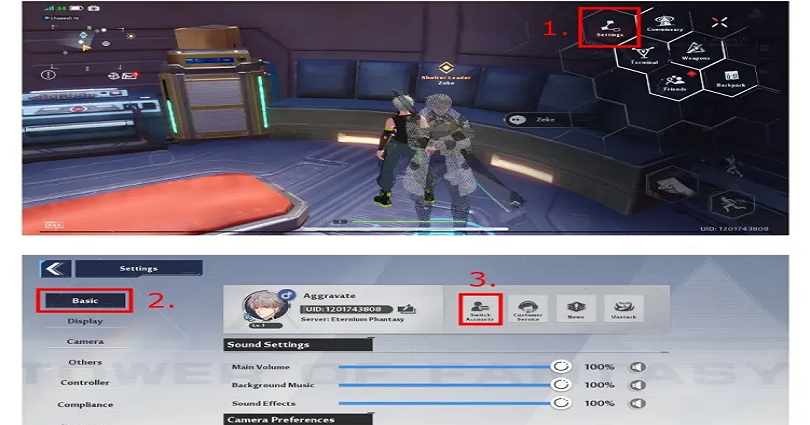
Tower of Fantasy is launched on multiple platforms.
The platforms are iPhone, Android, and Microsoft Windows (PC).
When you go into a server in Tower of Fantasy, you will remain logged in until you force quit the game.
If you want to change servers, the only way is to log out first.
The reason behind it is that there is no option for it.
However, many players are not familiar with how to log out of the game.
In this post, I will tell you how to log out of Tower of Fantasy on PC and mobile (iOS or Android).
How to log out of Tower of Fantasy
Here is a step by step guide on how to log out of Tower of Fantasy:
- Firstly, launch Tower of Fantasy.
- Tap on the menu icon on the top-right.
- Now, tap on “Settings”.
- Go to “Basic”.
- Now, tap on “Switch accounts”.
- Lastly, tap on “OK”.
After tapping on “Switch accounts”, a prompt will be shown.
The prompt displays, “Log Out?”.
You’ll get two options which are “Cancel” and “OK”.
Tap on “OK” to log out of Tower of Fantasy and it will take you to the main menu.
After reaching the main menu, you’ll be able to switch servers or change accounts.
Currently, Tower of Fantasy does not contain a “Log Out” button, so many players have no idea how to sign out of the game.
You need to tap on “Switch Accounts”.
If you’re playing Tower of Fantasy on mobile (iOS/Android), you will be logged out of the game by force-quitting the app.
To force close the game on an iPhone/Android, you have to swipe up from the bottom of your screen and swipe up “Tower of Fantasy”.
What’s Next
How to Change Your Gender in Tower of Fantasy
How to Change Your Username in Tower of Fantasy
Tower of Fantasy Discord Server
Arsalan Rauf is an entrepreneur, freelancer, creative writer, and also a fountainhead of Green Hat Expert. Additionally, he is also an eminent researcher of Blogging, SEO, Internet Marketing, Social Media, premium accounts, codes, links, tips and tricks, etc.