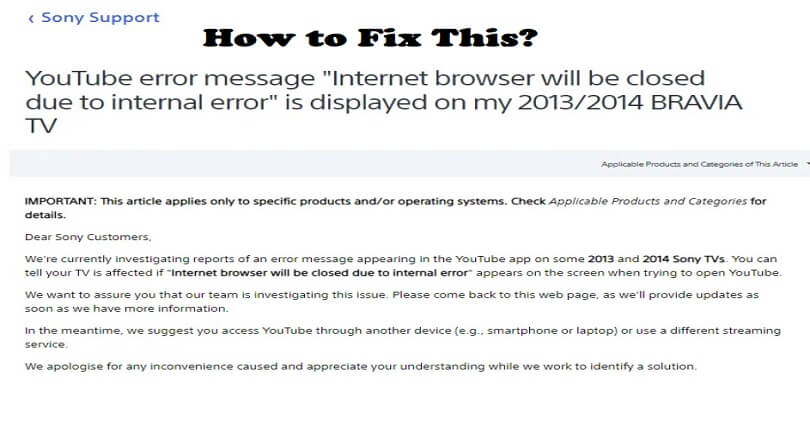
Sony Bravia is a range of high-definition LCD and OLED TVs famous for its innovative features and ideal picture quality.
They are available in multiple sizes, from 32 inches to 85 inches, along with resolutions of up to 8K.
Sony Bravia TVs is equipped with advanced tech including HDR, X1 processor, and Triluminos display.
With the help of these technologies, they give outstanding visuals with lifelike colors, bright whites and deep blacks.
However, users still get issues with the TV like connection issues.
In this article, I will tell you how to fix “Internet browser will be closed due to internal error” from the YouTube app on Sony Bravia TV.
Why is the YouTube app not working on Sony Bravia TV?
The YouTube app is not working on Sony Bravia TV because there is a problem with the 2013 and 2014 Sony TVs.
According to the official Sony Support team, they know about the issue and are currently finding the culprit.
Their support page will be updated once they get more information.
In the meantime, if you want to access YouTube, you can do it from another device.
You can use your laptop to connect it to your TV in order to watch YouTube.
How to fix “Internet browser will be closed due to internal error” on Sony Bravia TV
To fix “Internet browser will be closed due to internal error” on Sony Bravia TV, the first thing you can do is restart your router and TV.
If it does not work, you can also perform a factory reset (it will delete all the custom settings from the TV such as apps, channels, Google account settings and wireless networking settings etc.
You can also contact YouTube support or Sony to get additional help.
Solution 1: Restart your TV and router
- Use the remote to turn off your TV.
- Turn off the main power to your TV.
- Turn off your router.
- Switch on your router after 60 seconds.
- Switch on the main power to your TV and switch it on.
- Go to the YouTube app and open it.
Solution 2: Do a factory reset
- Visit the homepage of your TV.
- From the top bar, select “Settings”.
- Choose “System Settings”.
- General Set-up > Factory settings > Yes > Yes.
- Set-up your TV.
- Go to the YouTube app and open it.
Solution 3: Contact Sony Support or YouTube support
- Sony support links: https://twitter.com/SonySupportUSA and https://www.sony.com/SonyInfo/Support/.
- YouTube support links: https://twitter.com/TeamYouTube and https://support.google.com/youtube/community.
What’s Next
How to Fix “History is temporarily unavailable” in ChatGPT
How to Fix “Failed to connect to the Rockstar Games Library Service”
How to Fix Local Security Authority Protection is Off on Windows
Arsalan Rauf is an entrepreneur, freelancer, creative writer, and also a fountainhead of Green Hat Expert. Additionally, he is also an eminent researcher of Blogging, SEO, Internet Marketing, Social Media, premium accounts, codes, links, tips and tricks, etc.