
How To Download Whatsapp Status Videos and Pictures in 2025
WhatsApp Status is a new feature introduced by Whatsapp which allows you to upload videos and photos to your status. Then your contacts will be able to see it, instead of seeing text-based boring status message. This feature is now available on Android, Windows Smartphones, and iOS around the world. The new status feature of Whatsapp is entirely inspired from the Snapchat’s stories. The company has announced it this year. So download Whatsapp status pictures and videos.
Whatsapp is a free chat application that has a large number of downloads and it is ranked on 1st position in India which has become the top free application on Google play store.
Then how to download Whatsapp status videos and pictures from Whatsapp story of others? There are two ways of doing that, here is how to download Whatsapp videos on Whatsapp status story for Android users:
Also read:
- How to Recover Deleted Images from Android
- Know Who Blocked you on Whatsapp
- How to Send Whatsapp message without saving their number
Method 1: How to Download Whatsapp Status Videos and Pictures
- First of all, install file manager application like Root Explorer (no need root).
Download Root Explorer Android
- Open WhatsApp app, Click and see the status videos which you want to download manually . (The task is that to download played whatsapp video which will be saved in cache memory of your smartphone or Android).

- Once you view the status of your contacts or friends video is watched then run Root Explorer, go to MemoryAndroid /WhatsApp/Media/.Statuses/
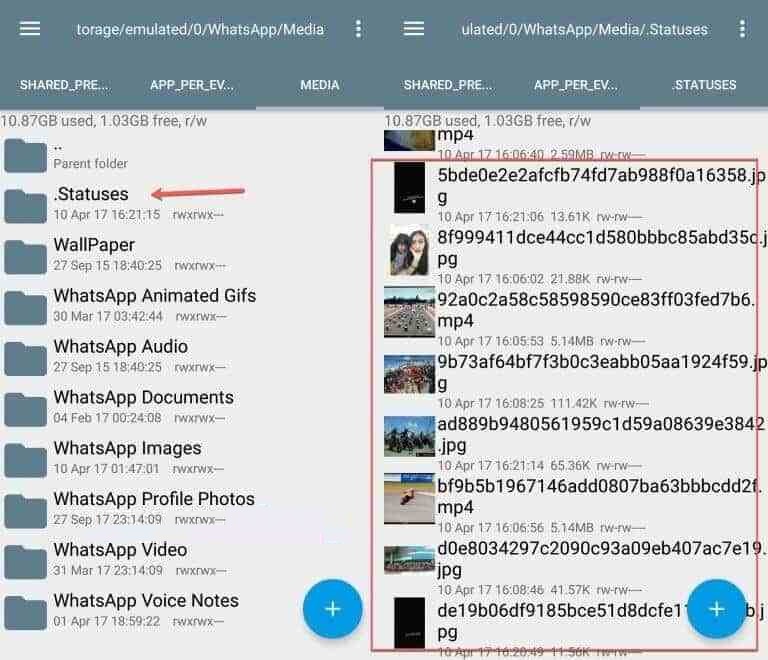
- All videos or pictures you saw on the status of our companion story in the folder .Statuses, please copyor move them to the gallery folder you / DCIM / Camera /or / Download /
completed.
Method 2: Download Whatsapp Status Video and Pictures with App
- Installapplications Story Saver for Whatzapp
https://play.google.com/store/apps/details?id=com.downlood.sav.whmedia&hl=en
- Now open WhatsApp app, Click and view the status video which you want to download manually . (The objective is to download played whatsapp video which will be stored in cache memory of your Smartphone).

- Once you see or watch the status of your contacts or friends, then run the application Story Saver for Whatzapp
- Now visit the menu New Videoor New Imagesto download whatsapp Story Status of your friends.
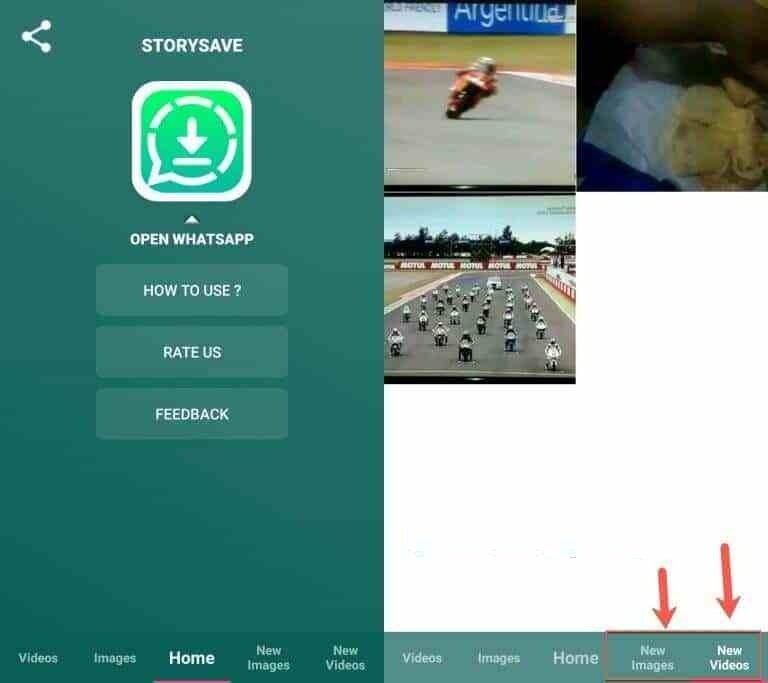
That is it. This is how to save whatsapp status of others. I hope that you liked the post on how to download Whatsapp status video or how to copy Whatsapp status videos of others.
Do not forget to share this post.
Arsalan Rauf is an entrepreneur, freelancer, creative writer, and also a fountainhead of Green Hat Expert. Additionally, he is also an eminent researcher of Blogging, SEO, Internet Marketing, Social Media, premium accounts, codes, links, tips and tricks, etc.