
How to Recover Deleted Images from Android Mobile
If you have deleted or erased your images or photos from your Android device or smartphone without knowing it. it is a hard nut to crack to recover those photos or pictures. Today I shall explain how to recover deleted photos from android gallery or how to retrieve deleted photos on Android.
FonePaw Android Data Recovery has the ability to recover the files from Android devices like Samsung and any other smartphone. It has the ability to recover deleted photos from internal storage and you do not have to remove the SD card from your Tablet or phone. FonePaw has the ability to recover your images, videos. In addition, this recovery app can also recover your contacts, text messages and other data from your Android phone.
Read more
Steps To Recover Deleted Images from Android device:-
- First of all, you have to download FonePaw Android Data Recovery program from com .
- Then install and run the application and connect your Android or tablet device to your PC/computer or laptop.
- Make sure that you have enabled USB debugging on the mobile phone so it can be detected by the software.
- When your Android device is perfectly linked, select the type of file you want to recover. If you want to recover lost pictures, go to the “Gallery” or “Picture Library” to recover the lost images where you saved them. Then click the “Next” button at the right corner.
- FonePaw Android Data Recovery app sends permit signal to your Android mobile phone. Go to your Android gadget and allow the permission to scan your Android mobile phone.
- Now the scanning process of FonePaw Android Data Recovery program begins, it will take some time.
- When the scanning process will complete, click on the corner button on the right side and recover all lost files just with one click.
- Click The Link If you need More Information Fonepaw
Supported Devices And Files :-
It supports Samsung Galaxy, HTC, Moto, LG, Sony and Huawei phones. The models are available in the screenshot.
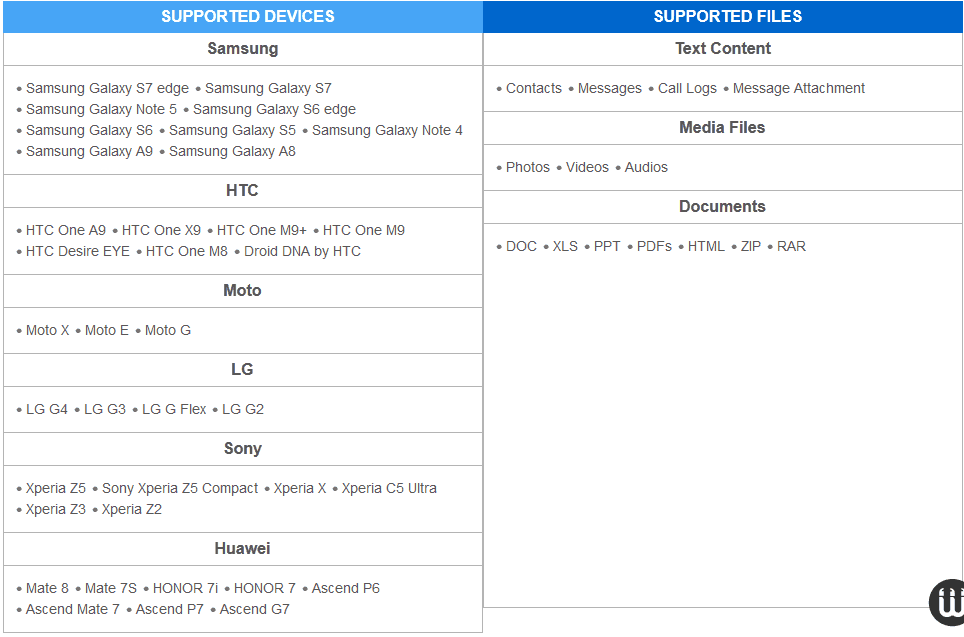
So if you are looking for an app that recover your lost pictures or videos from your Android. You need to get this app.
I hope that you liked the post on how to recover deleted photos from Android phone and you can also recover deleted videos from your Android phone as well. So follow the steps I have explained.
Do not forget to share this post with your friends to help them.
Also, like our Facebook page to get the latest posts and updates.
Arsalan Rauf is an entrepreneur, freelancer, creative writer, and also a fountainhead of Green Hat Expert. Additionally, he is also an eminent researcher of Blogging, SEO, Internet Marketing, Social Media, premium accounts, codes, links, tips and tricks, etc.