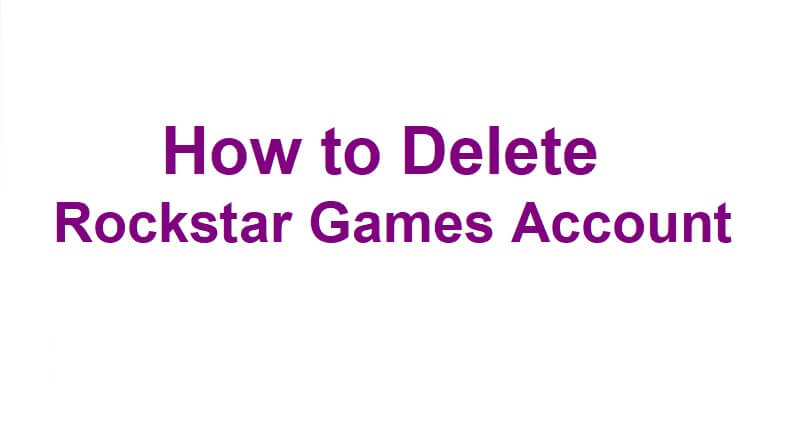
If you are not using your Rockstar Games/Social Club account, the best thing to do is to delete it.
It is confusing to delete your Rockstar Games account or Social Club account.
The reason behind this is that you cannot delete your account in your profile settings.
In your Social Club profile settings, you are allowed to change your email, password, nickname etc.
However, the option to delete your account is not present there.
To delete your Social Club account, you have to follow the method mentioned below.
In this article, I will tell you how to delete your Rockstar Games/Social Club account permanently.
How to delete your Rockstar Games account
To delete your Rockstar Games account, the best way is to submit a web ticket to delete your account and information.
On the other hand, you can send an email @ deleteaccount@RockstarGames.com and tell them that you want to delete your account.
Navigate to the Rockstar Games Customer Support website to submit a web ticket.
After reaching the website, you have to sign in to your Social Club account.
After that, it will allow you to submit a web ticket to delete your account and information.
If you don’t want to submit a web ticket, you can use an alternative method that is, email Rockstar Games.
When you’re sending email to Rockstar Games, you need to ensure that use the same email address that you used to join Social Club.
This will help Rockstar Games Customer Support to verify that it is your account.
Here are the steps on how to delete your Rockstar Games account:
Step 1. Go to Rockstar Games Customer Support
The first thing you need to do is to visit the Rockstar Games Customer Support website.
First of all, go to Google in order to search for “Rockstar Support”.
After that, tap on the search result with the title of, “Rockstar Games Customer Support”.
On the other hand, you can use this direct link in order to access the Rockstar Games Customer Support website: https://support.rockstargames.com/.
Step 2. Tap on “Social Club”
After reaching the Rockstar Games Customer Support website, it will take you to the “What do you need help with?” page.
You’ll see a lot of Rockstar Games and other accounts in a grid position on that page.
The games will be Red Dead Redemption, Grand Theft Auto, Max Payne, and more.
You need to scroll down the page until you find the “Social Club” image.
Since you want to delete your Rockstar Games/Social Club account, you have to tap on “Social Club”.
Step 3. Tap on “Social Club Account”
After tapping on “Social Club”, it will take you to the Social Club support page.
It will show you a “What do you need help with?” header along with three options on that page.
The options are “Social Club Account”, “2-Step Verification”, and “Can’t Login”.
As you are looking for help to delete your Social Club account, you will tap on “Social Club Account”.
Step 4. Select “Delete Account and Information”
After tapping on “Social Club Account”, it will show you multiple options.
The options will be “Email Verification”, “Password reset”, “Account Linking”, and more.
You’ll see a “Delete Account and Information” option at the end of the page.
To submit the request, you need to tap on “Delete Account and Information”.
Step 5. Tap on “sign in”
After tapping on “Delete Account and Information”, it will show you a message.
The message will be, “In order to submit a request, please sign in or join Social Club”.
You need to log in to your Social Club account in order to submit a request to delete your Rockstar Games/Social Club account.
To sign in to your Social Club account, you need to tap on “sign in”.
Step 6. Sign in to your Social Club account
After tapping on the “sign in” link, it will take you to the sign-in page of Social Club.
Now, the next step for you is to sign in to your Social Club account.
First of all, provide your email address in the “Email” field.
After that, in the “Password” field, enter your password and tap on “Sign in” in order to sign in to your Social Club account.
If you have used your PSN, Xbox, Google, Facebook, Twitter account previously, you will use that option to sign in.
Step 7. Tap on “Submit web ticket”
After signing in to your Social Club account, it will show you a description of what happens after your Social Club account is deleted.
Before you submit the request in order to remove your Social club account, you have to agree to these terms:
- You will lose activation entitlements for games and DLC.
- You will be restricted from using the activation keys and DLC linked to the deleted account on another account.
- You will also lose Story mode and online mode play for all games.
- All the Stats and levels for all games will be removed.
- You will also lose your social club friends list and crew memberships.
- The deletion process is irreversible (cannot be reversed).
After reading these terms, you need to scroll down until you see the “Submit web ticket” button.
To request the removal of your Social Club account, you need to tap on “Submit web ticket”.
Step 8. Reply to Rockstar’s email
After tapping on “Submit web ticket”, it will give you an automated reply that will give you instructions on how can you delete your Social Club account.
You will get the same response from Rockstar support through email.
First of all, you need to check your inbox and go to the email that has this subject line, “[Rockstar Support] Re: Social Club – Social Club Account Issues”.
Now, you have to reply to them with the email that you used in order to create your Social Club account.
Avoid replying to the message on the Rockstar Support website.
Additionally, you need to tell them that you want to delete your Social Club account as you do not need it or do not want to use it.
It is for the verification process that you are the owner of the Social Club account and the email address that is linked with it.
Here’s a reply that can use as a sample, “Hi Rockstar Support/team, I am the owner of this Social Club account and I’d like to delete it. The reason behind it is that I no longer use it”.
After sending the reply through email, you need to wait for a few days to get your request processed by Rockstar Support.
According to Rockstar Support, the process may take up to 30 days to become complete.
Final Words
Just remember that the removal of your Rockstar Games/Social Club account is an irreversible process.
After requesting the deletion of your account, you will not be able to reverse it and get your account back.
So, think twice before you send them a request.
To learn more about Rockstar’s privacy practices, you can use this link to check their policy page: https://www.rockstargames.com/privacy.
What’s Next
Cool, Funny, and Cute Usernames
How to Change Your Email Address on Nintendo
How to Get Your User ID in Roblox
Arsalan Rauf is an entrepreneur, freelancer, creative writer, and also a fountainhead of Green Hat Expert. Additionally, he is also an eminent researcher of Blogging, SEO, Internet Marketing, Social Media, premium accounts, codes, links, tips and tricks, etc.