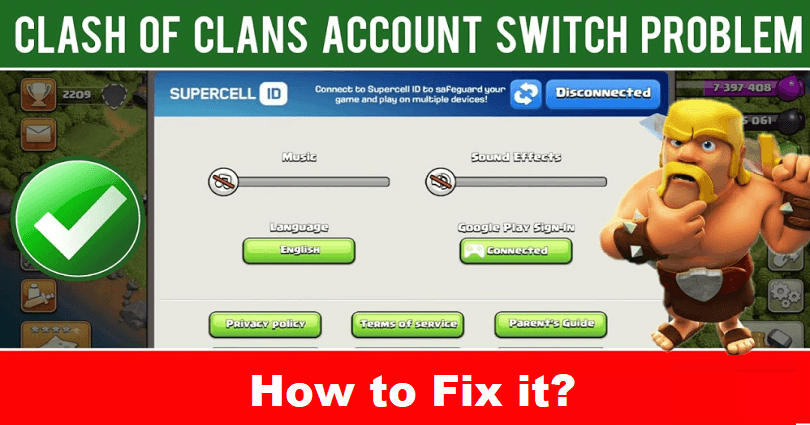
The developer of Clash of Clans is Supercell, a Finnish game development team.
Start a clan and build your village and battle in epic Clan wars with other users available.
It contains different troops including barbarians, wizards, giants, golems, and so on.
You can begin your own battle in Clan Wars as well as join a clan to start with.
Use unique spells, troops and heroes to plan your strategy.
Loot other players in the game and gather resources in order to upgrade your own village.
In this post, I will tell you how to fix the CoC or Clash of Clans account switch problem on Google Play or on the App Store.
Why can’t I switch Clash of Clans accounts?
You can’t switch Clash of Clans accounts when the default Clash of Clans account is not set to “Ask each time”.
It seems to be that the latest Clash of Clans update disabled the button for you to switch accounts.
As a result, the users are not able to move from one account to another.
Luckily, it can be re-added by following the steps given below.
How to Fix Clash of Clans Account Switch Problem
To fix the Clash of Clans account switch problem, your task is to change the default account for the Clash of Clans app.
To begin with, you have to open the “Play Games” app, search for the terms “Clash of Clans”, and go to its settings.
After opening its settings, choose “Change account for games”.
In the end, select “Change” beside Clash of Clans and select “Ask each time”.
These are the steps on how to fix the account switching problem:
- Go to the “Play Games” app by Google and open it.
- Search for the terms “Clash of Clans” and select it.
- Tap on the three dots and select “Settings”.
- Wait for a few seconds, scroll down, and select “Change account for games”.
- Choose “Change” beside Clash of Clans”.
- Select “Ask each time” to fix the problem!
Note: Just remember that your task is to select the “Play Games” app by Google instead of the Google Play Store!
After selecting “Ask each time”, you have to force exit/close Clash of Clans in order to fix the issue properly.
Now, reopen Clash of Clans and now, and you can switch accounts.
What’s Next
How to Fix Clash of Clans Not Working on BlueStacks
How to Fix Valorant Not Launching
Arsalan Rauf is an entrepreneur, freelancer, creative writer, and also a fountainhead of Green Hat Expert. Additionally, he is also an eminent researcher of Blogging, SEO, Internet Marketing, Social Media, premium accounts, codes, links, tips and tricks, etc.