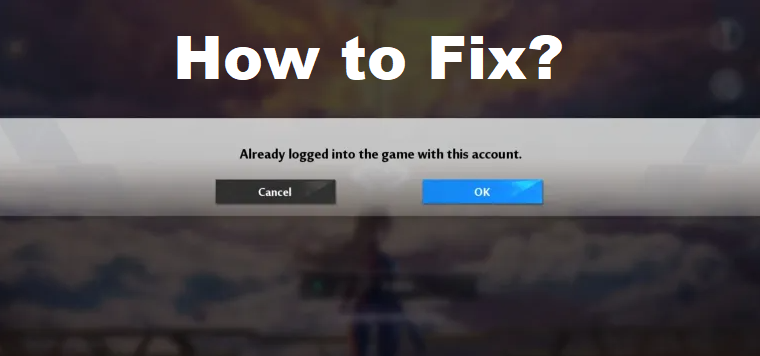
Are you facing an “Already logged into the game with this account” error in Tower of Fantasy?
In some cases, you will get the error message in Chinese instead of English.
The Chinese version of the error shows “Error 2618”.
In this post, I will tell you why it says “Already logged into the game” in Tower of Fantasy and how to fix it.
Why does it say that I’m already logged into Tower of Fantasy?
It says that you’re already logged into the game in Tower of Fantasy when there are too many players in the queue.
The limit of the queue is 3,000, so if there are over 3,000 players in the queue, it will not allow you to enter it.
Users are complaining about this issue on Twitter as well.
Here are the tweets by players on Twitter:
“Why is it when I try and log in to Tower of Fantasy it says this account is already logged in somewhere else ?”.
“I’ve never played before. What does this mean? I doubt someone was able to steal my account as I’m signed in with Google”.
“Same. Crashed mid-playing the game, now it just crashes when I load it up at 66%-99%”.
“I try to play the game but it says “character error” and “account already logged in the game” can I just play?”.
It seems to be the logging-in issue affects a lot of players trying to play the game.
The game has too many players at the moment, so you’ll have to wait until there are fewer users in the queue.
How to fix “Already logged into the game” in Tower of Fantasy
3 methods to fix “Already logged into the game” in Tower of Fantasy:
- Firstly, spam-click “Ok” until you get in the queue.
- Secondly, move to a less crowded server.
- Thirdly, you can uninstall and reinstall Tower of Fantasy.
Currently, the game has a bug that prevents you from entering the game’s queue.
You can bypass this bug by spam-clicking “Ok” until you move into the queue.
The error usually occurs due to the limitation as there can only be 3,000 players in a queue at one go.
If there are over 3,000 players in a queue, you won’t be able to join it.
Therefore, you need to wait until someone is out of the queue before you get it.
Since the Tower of Fantasy is newly released, there are too many people trying to play the game.
There’s a queue limit to stop the servers from overcrowding.
Unluckily, you cannot bypass the queue as the developers of the game added it.
What’s Next
How to Fix “You have disconnected” Error in MultiVersus
How to Fix “Easy Anti Cheat is not installed” in MultiVersus
Best Perks for LeBron James in MultiVersus
Arsalan Rauf is an entrepreneur, freelancer, creative writer, and also a fountainhead of Green Hat Expert. Additionally, he is also an eminent researcher of Blogging, SEO, Internet Marketing, Social Media, premium accounts, codes, links, tips and tricks, etc.