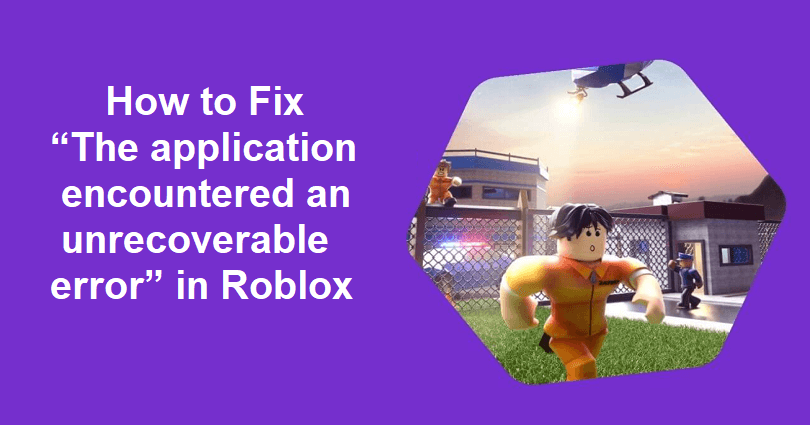
Are you facing a “The application encountered an unrecoverable error” error in Roblox?
The next part of the error is, “Click ‘OK’ to create a memory dump”.
Along with, “Then please share it on our support site”.
You can get the error when you try to play Roblox using your main account.
It will start updating the game and you will receive the error message.
In this article, I will tell you how to fix “The application encountered an unrecoverable error” in Roblox.
Why did Roblox encounter an unrecoverable error?
Roblox encountered an unrecoverable error due to the latest Byfron update.
This update has come up with a new security solution and anti-cheat to the game.
It comes with server-side and client-side anti-cheat, new account detection, and tools to get rid of cheaters.
With Byfron, Roblox will be able to improve security and protect the competitive landscape.
Unluckily, the update has resulted in problems with Roblox client.
Some users are not able to play Roblox with the main account but can play it with their alternate account.
The Roblox team is working on a fix as they know about the issue.
How to fix “The application encountered an unrecoverable error” in Roblox
To fix “The application encountered an unrecoverable error” in Roblox, the best bet is to try to log in to your alternate account accompanied by your main account.
Try to remove Roblox and install it again from MS store.
On the other hand, you can try to uninstall and reinstall it or run the game as an administrator to play it.
Solution 1: Log in to your alternative account followed by your main
- Go to the Roblox client/app and sign in to your alternate account.
- Sign out from your alternate account to sign in to your main account.
- Try playing a game to find out if the issue is resolved.
Note: You should make one if you don’t have a second Roblox account.
Solution 2: Uninstall Roblox and install it from the Microsoft Store
- Go to Windows Search to search for “Control Panel”.
- Now, click on “Uninstall a program”.
- To uninstall Roblox, right-click “Roblox” and click “Uninstall”.
- Go to the Microsoft Store app to install Roblox.
- Lastly, launch Roblox, sign in to your account in order to play a game.
Solution 3: Other troubleshooting methods
- Remove and reinstall Roblox: Follow these steps: Go to the Control Panel > Uninstall a program > Right-click “Roblox” > Uninstall > Visit Roblox.com > Log in to your account > Play a game.
- Run Roblox as an administrator: Use the Windows search to find “Roblox Player”, follow these steps: Right-click “Roblox Player” > Open file location > Right-click “Roblox Player” > Properties > Compatibility > Tick “Run this program as an administrator” > Apply > OK > Launch Roblox > Log in to your account > Play a game.
- Contact Roblox support: Visit this link: https://www.roblox.com/support, follow these steps: Log in to your Roblox account > Fill up the contact form > Submit the form > Wait for a reply.
What’s Next
How to Fix Roblox FPS Unlocker Not Working
How to Fix “Unable to find TaskScheduler” on Roblox FPS Unlocker
How to Fix “Failed to find Roblox process” on Krnl
Arsalan Rauf is an entrepreneur, freelancer, creative writer, and also a fountainhead of Green Hat Expert. Additionally, he is also an eminent researcher of Blogging, SEO, Internet Marketing, Social Media, premium accounts, codes, links, tips and tricks, etc.