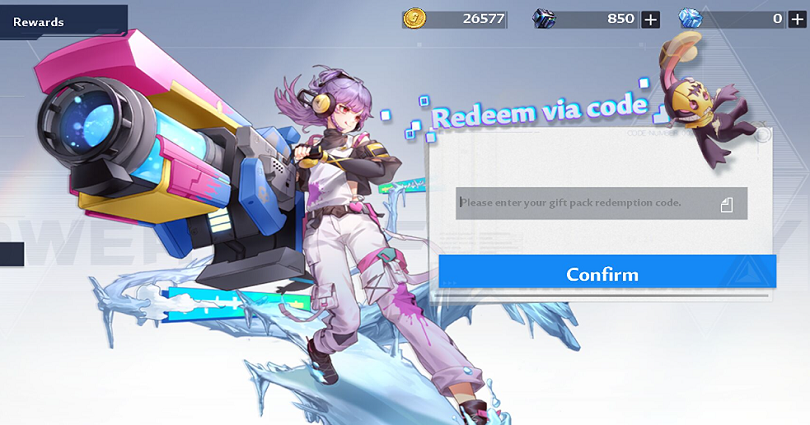
Tower of Fantasy is Inspired by an anime-art style and it is a new MMO game.
Your task is to explore a sci-fi world with open vistas and futuristic structures.
Did you get a Tower of Fantasy code from an event and want to redeem it?
If yes, the gift code can be redeemed from in-game rewards.
The rewards include gold, nuclei, shard boxes, and so on.
If you’re a new player, these rewards will allow you to get a head-start in the game.
In this post, I will tell you how to redeem codes in Tower of Fantasy on iOS, Android, or PC for free in-game rewards.
How to redeem codes in Tower of Fantasy
Here is a step by step guide on how to redeem codes in Tower of Fantasy
- Firstly, launch Tower of Fantasy.
- Click on the gift icon in the top-right.
- Select “Rewards” at the bottom.
- Select “Exchange” on the right sidebar.
- Now, enter the gift code that you want to redeem.
- Lastly, click on “Confirm”.
After clicking on “Confirm”, you’ll get the rewards of the code.
The typical rewards that you will get are gold, nucleus, and shard boxes.
Since the game is recently launched, there are a limited number of codes that you can redeem.
Some Tower of Fantasy codes that you can redeem are “ILOVETOF”, “TOF666”, and “TOF888”.
If you can’t redeem a code, it means that the code has expired or the servers of the game are down.
If the servers are down, the ideal way is to wait for a few hours and try to redeem a code again.
You will get error message if you are using expired codes as they cannot be redeemed.
Therefore, you need to have patience and wait until new ToF codes are released.
Just remember that you can only redeem Tower of Fantasy codes after going through the tutorial.
What’s Next
How to Fix “You have disconnected” Error in MultiVersus
How to Fix “Easy Anti Cheat is not installed” in MultiVersus
Best Perks for LeBron James in MultiVersus
Arsalan Rauf is an entrepreneur, freelancer, creative writer, and also a fountainhead of Green Hat Expert. Additionally, he is also an eminent researcher of Blogging, SEO, Internet Marketing, Social Media, premium accounts, codes, links, tips and tricks, etc.