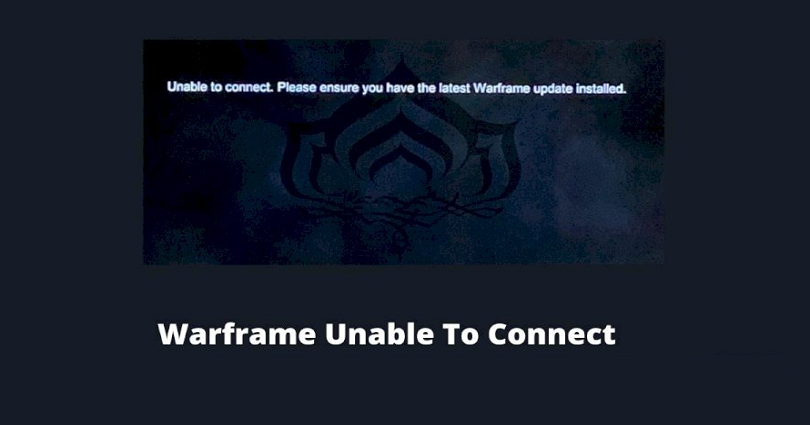
Are you unable to connect to Warframe even though you have a good internet connection?
If yes, you won’t be able to play the Warframe game.
The error message you will face is, “Unable to connect. If the problem persists, please contact support at: http://support.warframe.com”.
You can get the connection issue/problem on all platforms such as PC, Xbox, PS4, and PS5.
Other variations of the error can also be experienced including “Please ensure you have the latest Warframe update installed”.
In this post, I will tell you why can’t you connect to Warframe and how to fix the “Unable to connect” error.
Why can’t I connect to Warframe?
You can’t connect to Warframe because the servers of Warframe are most likely down.
You need to wait for them to back up if the servers are down.
The process usually takes no more than an hour.
The error that usually you can face is the “Unable to connect” error.
The announcement will be made from Warframe if there’s a connection issue on their Twitter page.
If your internet connection is weak or you do not have it, the connection will be timed out.
In this case, you need to move to another network.
You can check your internet speed online from the tool that is, speedtest.net.
How to fix unable to connect to Warframe
If you’re unable to connect to Warframe, the main reason for that is servers of the game are most likely down.
You can encounter it usually after a new update or if the servers are crowded.
In this case, your best bet is to wait for a few hours for the servers of the game to be back up.
You need to see their Twitter page as Warframe will announce outages on their Twitter page.
In July they tweeted, “Connectivity issues persist for warframe.com. We are continuing to investigate and will resolve it as soon as possible”.
The engineering team of them will usually fix the issue in 1-2 hours.
They have got a lot of replies to their tweet as a lot of users were complaining about the error.
A username named as Michael complained, “Not gonna lie, that whole Tennocon was a disaster”.
There is another reply to the tweet, “Can’t even claim my Twitch drops because it won’t move past 96%”.
Additionally, you can also check if Warframe is down by visiting downdetector.com.
After opening the website, search for the term “Warframe” and check if there’s a spike in the graph.
If there is, it means that the game is down.
On the other hand, you can search for the terms “Warframe down” on Twitter and see if anyone tweeted about it.
If there are a lot of tweets containing Warframe down, you’re probably not alone who is getting connectivity issues.
What’s Next
Funny, Cool, And Best Gaming Names
Biggest Discord Servers in the world
Arsalan Rauf is an entrepreneur, freelancer, creative writer, and also a fountainhead of Green Hat Expert. Additionally, he is also an eminent researcher of Blogging, SEO, Internet Marketing, Social Media, premium accounts, codes, links, tips and tricks, etc.