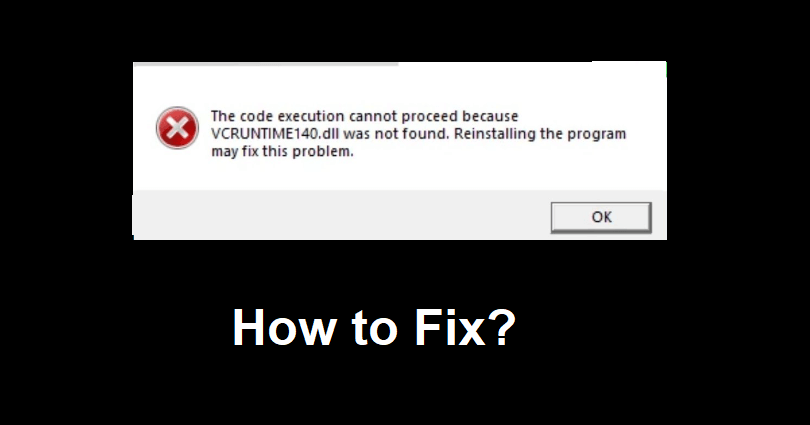
Are you facing a “The code execution cannot proceed because VCRUNTIME140_1.dll was not found”.
Accompanied by, “Reinstalling the program may fix this problem”.
You can usually get this error after a League of Legends update.
It can also happen due to missing Microsoft Visual C++ Redistributable files or corrupted system files.
Outdated drivers or missing DirectX software are other problems that can cause it.
In this article, I will tell you how to fix “VCRUNTIME140_1.dll was not found” in League of Legends (LeagueClient.exe system error).
What is the VCRUNTIME140_1.dll error in LoL?
The VCRUNTIME140_1.dll error in LoL (League of Legends) is a common issue when you will launch the game on windows operating systems.
It is a sign that shows that your PC does not have Microsoft Visual C++ Redistributable files or they are missing that the game needs to run.
The reason can be corrupted system files, outdated drivers, or a missing installation of the Visual C++ Redistributable files.
The game does not run and fail to launch due to these files and you’ll get an error message saying the VCRUNTIME140_1.dll file name.
How to Fix “VCRUNTIME140_1.dll was not found” in League of Legends
To fix “VCRUNTIME140_1.dll was not found” in League of Legends, the first thing is to download VCRUNTIME140_1.dll and after doing so, you need to add it into the SysWOW64 folder and the System32 folder.
In addition, you also need the latest version of Microsoft Visual Studio C++ and DirectX, so download them.
Solution 1: Download VCRUNTIME140_1.dll
- Download VCRUNTIME140_1.DLL from this link: https://www.dll-files.com/vcruntime140_1.dll.html.
- Open the ZIP file to copy the “VCRUNTIME140_1.dll” application extension from it.
- Follow these steps: Go to File Explorer > This PC > Local Disk (C:).
- Windows > SysWOW64 > Paste the “VCRUNTIME140_1.dll” application extension.
- Go back > System32 > Paste the “VCRUNTIME140_1.dll” application extension > Replace the file in destination > Continue.
Solution 2: Download Microsoft Visual Studio C++ and DirectX
- Microsoft Visual Studio C++ from this link: https://learn.microsoft.com/en-us/cpp/windows/latest-supported-vc-redist?view=msvc-170 (download the X64 architecture).
- For DirectX, use this link: https://www.microsoft.com/en-us/download/details.aspx?id=35.
What’s Next
Free League of Legends Accounts
League of Legends System Requirements
Arsalan Rauf is an entrepreneur, freelancer, creative writer, and also a fountainhead of Green Hat Expert. Additionally, he is also an eminent researcher of Blogging, SEO, Internet Marketing, Social Media, premium accounts, codes, links, tips and tricks, etc.