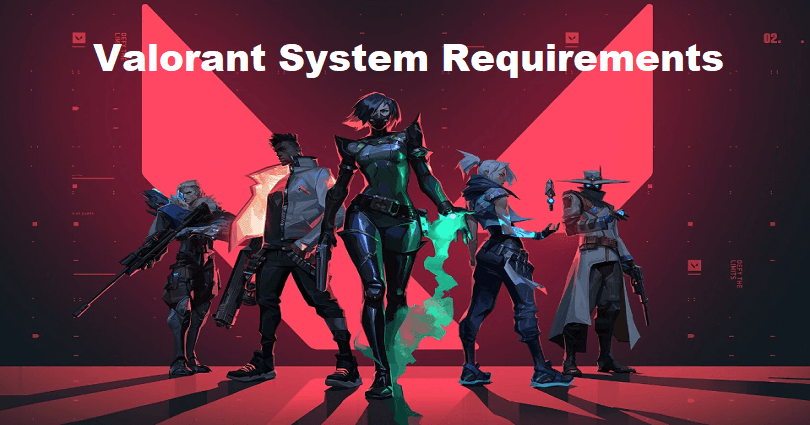
Valorant is a 5v5 character-based tactical shooter game and the developer of the game is Riot Games.
The official release date of the game is June 2, 2020.
You can use the mixture of your experience and style in Valorant.
It contains 13 rounds in total in which your task is to attack and defend your side with the help of gunplay and abilities.
Other than guns and bullets, your agent is equipped with lethal, swift, and adaptive abilities.
You can show your creativity on each map.
The maps are designed to show team strategies, amazing plays, and clutch moments.
In this article, I will tell you the Valorant system requirements (CPU, GPU, etc.), how much disk space is required, and more.
Valorant system requirements
- CPU: Intel Core 2 Duo E8400 (Intel) or Athlon 200GE (AMD)
- GPU: Intel HD 4000 or Radeon R5 200
- Operating System: Windows 7/8/10 64-bit
- RAM: At least 4 GB
- VRAM: 1 GB
Valorant recommended system requirements
- CPU: Intel i3-4150 (Intel) or Ryzen 3 1200 (AMD)
- GPU: GeForce GT 730 or Radeon R7 240
- Operating System: Windows 7/8/10 64-bit
- RAM: At least 4 GB
- VRAM: 1 GB
Where can I play Valorant?
You can play Valorant from this link: https://playvalorant.com/.
After accessing the website, you have to log in using your Riot account.
If you do not have an existing account on Riot, it is better you create one.
After doing so, click on “Play Free” accompanied by “Download” to download the game.
How much disk space does Valorant take?
Valorant takes more or less 20 GB of disk space (it is the download size).
Keeping in view this, you have to ensure that your hard drive contains over 20 GB of space in order to download it.
How much RAM do I need for Valorant?
The minimum Ram that is needed to run Valorant is 4 GB RAM.
However, the recommended RAM to run it is 8 GB to avoid crashes.
Can I run Valorant without a graphics card?
No, you cannot run Valorant without using a graphics card.
If you are trying to run it without a graphics card, Valorant will fail to start, it might crash, or you might face severe lag.
Can my PC run Valorant?
Yes, your PC can run valorant if it fulfills the minimum specifications to run it.
The minimum requirement to run the game includes an Intel i3-4150 (Intel)/Ryzen 3 1200 (AMD) CPU, a GeForce GT 730/Radeon R7 240 GPU, and 4 GB RAM.
In addition, you also require over 20 GB of disk space.
Is Valorant 32-bit?
No, Valorant is not 32-bit it is 64-bit instead.
So, if you have installed 32-bit windows, the first thing you need to do is to upgrade it to 64-bit before you start playing it.
What’s Next
Genshin Impact System Requirements
Arsalan Rauf is an entrepreneur, freelancer, creative writer, and also a fountainhead of Green Hat Expert. Additionally, he is also an eminent researcher of Blogging, SEO, Internet Marketing, Social Media, premium accounts, codes, links, tips and tricks, etc.