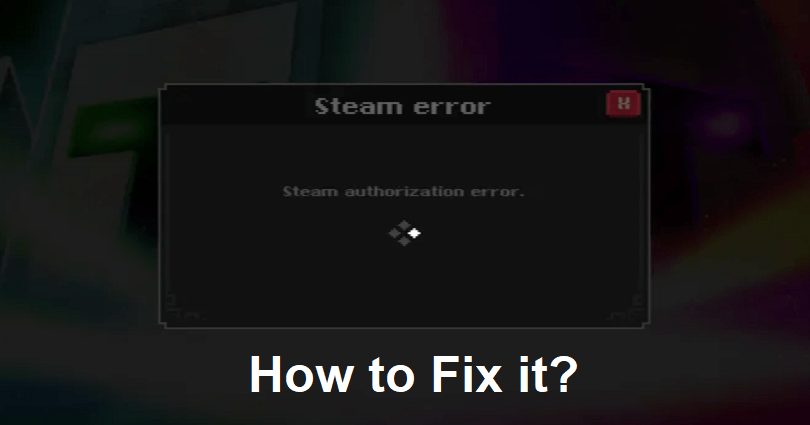
Are you facing a “Steam authorization error” in Realm of the Mad God Exalt (ROTMG)?
Realm of the Mad God is a free-to-play MMO game in which the gamers team up with others to fight Oryx in the Realm of the Mad God.
It contains a retro 8-bit style and comes with a unique take on traditional MMO gameplay.
You can discover 18 classes and multiple items on it, enabling you to play it easily and difficult to master it.
The game has action fight where skilled running and gunning will be needed and epic boss battles are also there.
Players can win it by working as a team.
Realm also has permanent death where dying well gives you fame.
In this article, I will tell you how to fix the “Steam authorization error” in Realm of the Mad God Exalt (ROTMG).
Why am I getting a “Steam authorization error” in ROTMG?
You’re getting a Steam authorization error in ROTMG because there is an outage in Steam/DECA.
You can also get this error because you didn’t opt-in to Steam Beta participation.
You can use the latest features of the games before their release if you have Steam Beta.
If you are not using it, you might face problems when playing ROTMG.
How to Fix “Steam authorization error” in Realm of the Mad God Exalt
To fix the “Steam authorization error” in Realm of the Mad God Exalt, the best bet is to opt-in to Steam Beta participation.
You can also attempt to verify the integrity of ROTMG files on Steam.
Solution 1: Opt-in to Steam Beta participation
- Launch Steam and from the top bar, click on “Steam”.
- Follow these steps: Settings > Account > Beta participation.
- Choose “Change” and click on the Beta participation dropdown box.
- Choose “Steam Beta Update” and click on “Ok”.
- Lastly, launch Realm of the Mad God Exalt.
Solution 2: Verify the integrity of ROTMG files
- Launch Steam and visit your library.
- Right-click on “Realm of the Mad God Exalt”.
- Follow these steps: Properties > Local Files > Verify integrity of game files.
- Lastly, launch Realm of the Mad God Exalt.
What’s Next
Free Steam Accounts with Games
How to Fix “The sign in request has expired” on Steam
Arsalan Rauf is an entrepreneur, freelancer, creative writer, and also a fountainhead of Green Hat Expert. Additionally, he is also an eminent researcher of Blogging, SEO, Internet Marketing, Social Media, premium accounts, codes, links, tips and tricks, etc.